
Education Nest offers a comprehensive training program on Selenium with Java, which enables learners to master this automation testing tool and become a certified Automation Tester. This training program covers a wide range of topics, including WebDriver, Grid, IDE, handling IFrames, Alerts, and Modal Dialog box. Participants will also learn to use popular plugins such as TestNG Framework, Robot Class, Cucumber, and Gherkin to control their automation environment. The training program provides hands-on experience with commonly used automation frameworks such as Data-Driven Framework, Keyword-Driven Framework, Hybrid Framework, and more. The course is designed by top industry experts and is instructor-led, allowing learners to work on real-life industry cases. By enrolling in Education Nest’s Selenium with Java training, learners can take their careers to new heights.
Application Deadline: Jun 30, 2023
Upskill for Your Dream Job
Sambodhi and Education Nest offer a comprehensive Selenium with Java training course that provides hands-on, live project-based training. Participants will learn Selenium automation testing using Java programming language, leveraging the expertise of industry experts with over 10 years of experience. The course covers essential topics such as WebDriver, TestNG, Maven, and frameworks like Page Object Model (POM) and Data-Driven Framework. Through practical exercises and real-world scenarios, participants will gain proficiency in writing efficient and maintainable test scripts. Our instructors have developed unique teaching styles, incorporating interactive sessions and practical examples to help aspiring candidates grasp the concepts effectively. Upon completion of the training, participants will have the skills and knowledge required to excel in the field of Selenium automation testing with Java.



Instructor-led Selenium with Java live online Training Schedule
May 15th – Weekend
July 1st – Weekend
Why enroll for Selenium with Java Certificate Training Course?
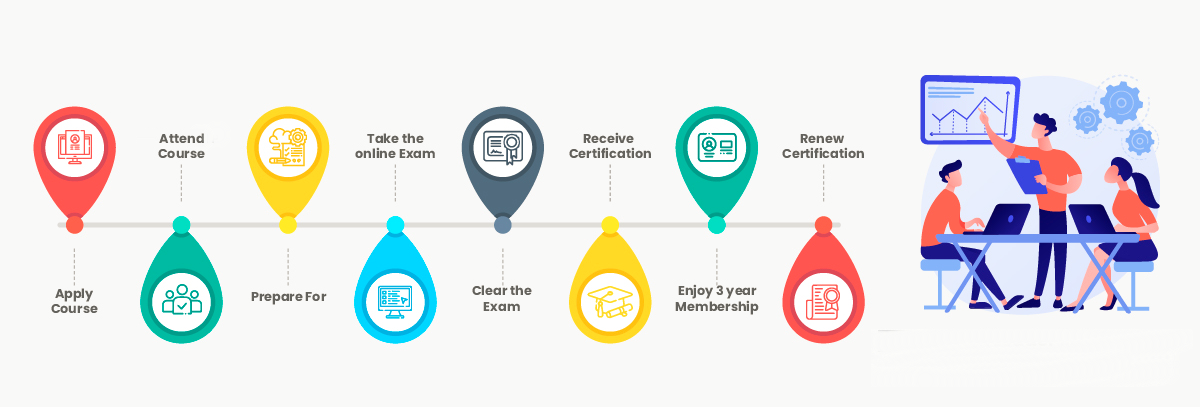

Selenium with Java and automation testing skills are in high demand, with the global market projected to reach USD 50.1 billion by 2026 (19.2% CAGR).

Selenium with Java professionals are in high demand by MNCs across industries like Amazon, Google, Microsoft, Accenture, and more.

The average salary of a Selenium with Java tester is $97,174 per annum, (Payscale.com). Salary ranges from $50,000 to $120,000, with promising growth.
Selenium with Java Training Course Benefits
Worldwide demand for professionals with Selenium with Java training has increased as a result of the tool’s rising popularity. The adoption of advanced technologies, mobile, and web-based applications with various form factors has further fueled the need for automated testing solutions, thus creating enormous opportunities for automation testing engineers. Automated testing solutions offer various benefits, including increased productivity with minimal human intervention and faster time-to-market for software products, which are expected to drive the market growth in the coming years.
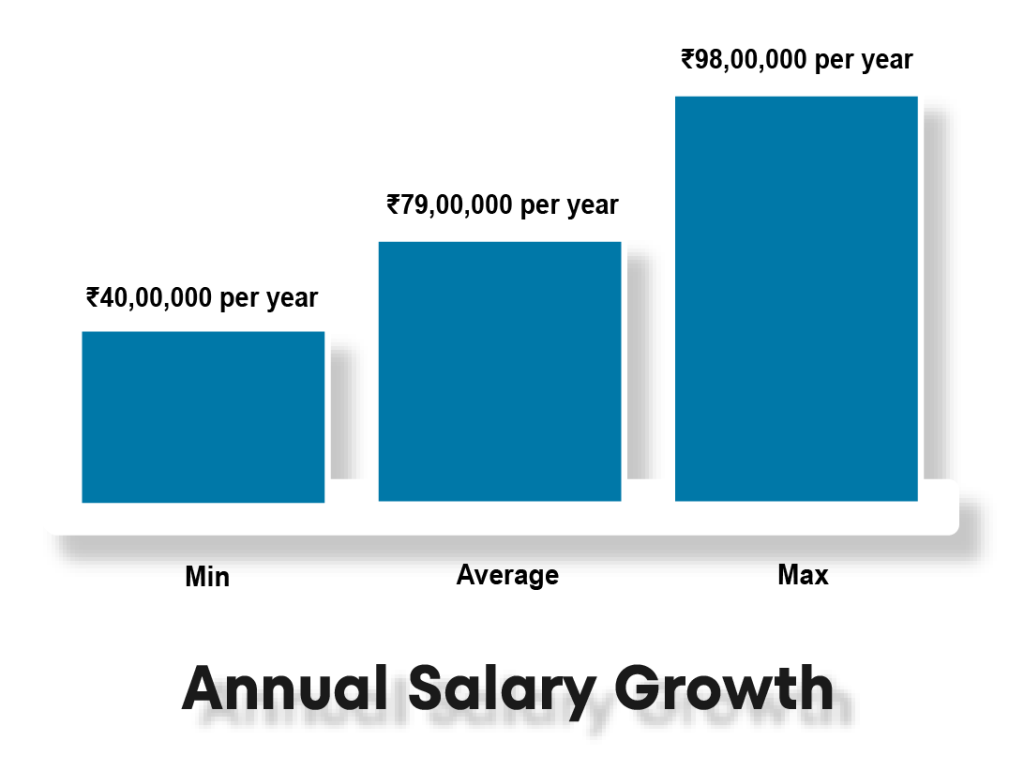
Annual Salary

Hiring Companies
Want to become a Testing
Analyst?
Why Selenium with Java Certificate Training Course from Education Nest






Selenium with Java Skills Covered
Selenium with Java Training Course Syllabus
Selenium with Java Training Projects

In the retail industry, Selenium with Java has become instrumental in ensuring the quality and reliability of software applications. With the increasing reliance on e-commerce platforms and mobile apps for shopping, retailers need to provide seamless user experiences. Selenium with Java enables retailers to perform automated testing of their websites and applications, ensuring that all functionalities are working correctly. It allows for efficient regression testing, identifying any issues or bugs in the software. Additionally, Selenium with Java provides the flexibility to handle complex scenarios, such as integration testing with payment gateways and inventory management systems. By utilizing Selenium with Java, retailers can deliver high-performing and user-friendly software solutions, enhancing customer satisfaction and driving business growth.
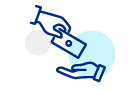
In the IT industry, Selenium with Java has become a popular choice for automation testing projects. With its robust features and compatibility, Selenium with Java offers a powerful platform for developing automated test scripts and executing them across different browsers and operating systems. Organizations across various sectors, including e-commerce, banking, healthcare, and more, rely on Selenium with Java to ensure the quality and reliability of their web applications. This combination provides the flexibility to write complex test scenarios and perform comprehensive test coverage. With its extensive community support and continuous updates, Selenium with Java remains at the forefront of automation testing in the IT industry, driving efficiency and accelerating software development processes.
Selenium with Java Training Description
The Selenium with Java course is designed to provide participants with comprehensive knowledge and skills in utilizing Selenium with Java for automation testing. This course covers the fundamentals of Selenium WebDriver and teaches participants how to write efficient and effective test scripts using Java programming language. Participants will learn how to locate elements, perform actions, and verify results on web applications. The course also includes hands-on exercises and projects to enhance practical understanding and application of Selenium with Java. By the end of the course, participants will be equipped with the necessary skills to create and execute automated tests, ensuring the quality and reliability of web applications in the IT industry.
The objectives of the Selenium with Java course are as follows:
Learning the Selenium with Java course offers several benefits. Here are the key reasons to learn Selenium with Java:
The Selenium with Java course is beneficial for individuals from various fields who want to enhance their Selenium with Java abilities. This course is ideal for:
The prerequisites for a Selenium with Java course typically include:
Basic knowledge of Java programming language: Familiarity with Java concepts, such as variables, data types, control structures, and object-oriented programming (OOP) principles, is essential.
Understanding of HTML and CSS: Knowledge of HTML (Hypertext Markup Language) and CSS (Cascading Style Sheets) is necessary to interact with web elements and perform operations using Selenium.
Fundamentals of software testing: Understanding the basics of software testing concepts, such as test cases, test plans, and test execution, will provide a foundation for learning Selenium.
Familiarity with web development concepts: Knowing how web applications work, understanding client-server architecture, and being familiar with terms like HTTP, URLs, and web browsers will be beneficial.
Basic understanding of the Document Object Model (DOM): The DOM represents the structure of web pages, and having a basic understanding of how it is used in web development will aid in using Selenium effectively.
IDE (Integrated Development Environment): Proficiency in working with any Java IDE, such as Eclipse or IntelliJ IDEA, is recommended to write, compile, and run Java code during the course.
Knowledge of test automation concepts: Although not mandatory, having prior knowledge of test automation concepts, frameworks, or tools will provide a broader perspective and facilitate understanding of Selenium’s role in automation.
Sambodhi and Education Nest offer a range of popular courses for Software Testing, in addition to Selenium With Java Some of the other notable courses include:
LoadRunner: This course focuses on performance testing using LoadRunner, a widely-used tool for measuring and analyzing system performance under various load conditions.
ETL Testing: This course covers the fundamentals of Extract, Transform, Load (ETL) testing, which involves verifying the accuracy and completeness of data extraction, transformation, and loading processes.
ISTQB (International Software Testing Qualifications Board) Certification: This course prepares individuals for the ISTQB certification exams, providing comprehensive knowledge of software testing principles, processes, and techniques.
Manual Testing: This course is designed for beginners and covers the essential concepts and techniques of manual testing, including test case design, defect tracking, and test execution.
QTP (QuickTest Professional): This course focuses on the fundamentals of QTP, an automation testing tool, and provides hands-on training on creating and executing automated test scripts.
These courses provide comprehensive training and hands-on experience, equipping individuals with the necessary skills to excel in their software testing careers.
The Selenium with Java course is designed to provide participants with comprehensive knowledge and skills in utilizing Selenium with Java for automation testing. This course covers the fundamentals of Selenium WebDriver and teaches participants how to write efficient and effective test scripts using Java programming language. Participants will learn how to locate elements, perform actions, and verify results on web applications. The course also includes hands-on exercises and projects to enhance practical understanding and application of Selenium with Java. By the end of the course, participants will be equipped with the necessary skills to create and execute automated tests, ensuring the quality and reliability of web applications in the IT industry.
The objectives of the Selenium with Java course are as follows:
Learning the Selenium with Java course offers several benefits. Here are the key reasons to learn Selenium with Java:
The Selenium with Java course is beneficial for individuals from various fields who want to enhance their Selenium with Java abilities. This course is ideal for:
The prerequisites for a Selenium with Java course typically include:
Basic knowledge of Java programming language: Familiarity with Java concepts, such as variables, data types, control structures, and object-oriented programming (OOP) principles, is essential.
Understanding of HTML and CSS: Knowledge of HTML (Hypertext Markup Language) and CSS (Cascading Style Sheets) is necessary to interact with web elements and perform operations using Selenium.
Fundamentals of software testing: Understanding the basics of software testing concepts, such as test cases, test plans, and test execution, will provide a foundation for learning Selenium.
Familiarity with web development concepts: Knowing how web applications work, understanding client-server architecture, and being familiar with terms like HTTP, URLs, and web browsers will be beneficial.
Basic understanding of the Document Object Model (DOM): The DOM represents the structure of web pages, and having a basic understanding of how it is used in web development will aid in using Selenium effectively.
IDE (Integrated Development Environment): Proficiency in working with any Java IDE, such as Eclipse or IntelliJ IDEA, is recommended to write, compile, and run Java code during the course.
Knowledge of test automation concepts: Although not mandatory, having prior knowledge of test automation concepts, frameworks, or tools will provide a broader perspective and facilitate understanding of Selenium’s role in automation.
Sambodhi and Education Nest offer a range of popular courses for Software Testing, in addition to Selenium With Java Some of the other notable courses include:
LoadRunner: This course focuses on performance testing using LoadRunner, a widely-used tool for measuring and analyzing system performance under various load conditions.
ETL Testing: This course covers the fundamentals of Extract, Transform, Load (ETL) testing, which involves verifying the accuracy and completeness of data extraction, transformation, and loading processes.
ISTQB (International Software Testing Qualifications Board) Certification: This course prepares individuals for the ISTQB certification exams, providing comprehensive knowledge of software testing principles, processes, and techniques.
Manual Testing: This course is designed for beginners and covers the essential concepts and techniques of manual testing, including test case design, defect tracking, and test execution.
QTP (QuickTest Professional): This course focuses on the fundamentals of QTP, an automation testing tool, and provides hands-on training on creating and executing automated test scripts.
These courses provide comprehensive training and hands-on experience, equipping individuals with the necessary skills to excel in their software testing careers.
Selenium with Java Certificate Training Course reviews
Read learner testimonials
Tifuh Tangyi K.
Sambodhi and Education Nest is crystal clear and confident in what they are delivering. The trainers are experts with experience and this helped me get industry-level knowledge to shape my career.
Shivaraj T.
I had an excellent learning experience at Sambodhi and Education Nest, where the environment was highly motivational. The teaching methods employed were exceptional, making it the best way to learn. I truly appreciate the dedicated efforts made by the faculty to enhance the knowledge and development of students. Thank you, Sambodhi and Education Nest, for providing such a valuable learning experience.
Sayali S.
The trainer helped me to enhance my coding knowledge. He gave me good project support. Had awesome training experience, Got confidence and grip to do programming on my own. Excellent knowledge sharing session. Very interesting explanations. Enjoyed my time here.
Hear from our learners
Lorem ipsum dolor sit amet, consectetur adipiscing elit. Ut elit tellus, luctus nec ullamcorper mattis, pulvinar dapibus leo.
Lorem ipsum dolor sit amet, consectetur adipiscing elit. Ut elit tellus, luctus nec ullamcorper mattis, pulvinar dapibus leo.
Lorem ipsum dolor sit amet, consectetur adipiscing elit. Ut elit tellus, luctus nec ullamcorper mattis, pulvinar dapibus leo.
Like what you hear from our learners?
Creating Epic Presentations: Communicating Powerful Ideas reviews
Selenium with Java Training FAQs
If you miss an online Selenium with Java Training class, it’s important to reach out to the instructor or the support team of the online training platform you are using. They may be able to provide you with a recording or transcript of the missed class, so that you can catch up on what you missed. Alternatively, some platforms offer on-demand access to class materials, so you can go back and review the content on your own time. It’s always a good idea to try and make up the missed material as soon as possible, so that you don’t fall behind in your learning.
If you have queries after completing an online Selenium with Java Training course, Education Nest training platforms offer some form of post-course support. This may include access to a dedicated support team, a community forum where you can ask questions and connect with other learners, or even one-on-one sessions with an instructor or coach. If you have specific questions or concerns related to the course material, you can reach out to the instructor directly or use the support channels provided by the platform. It’s always a good idea to clarify any doubts or questions you may have, as this will help to solidify your understanding of the material and ensure that you can apply what you’ve learned in a real-world context.
Selenium with Java is a combination of two powerful tools: Selenium, a widely-used open-source framework for automating web browsers, and Java, a popular programming language. It enables developers and testers to automate web applications by writing code in Java to interact with web elements, perform actions, and validate expected outcomes. With Selenium’s robust features and Java’s versatility, this combination provides a reliable and flexible solution for creating automated tests, conducting web scraping, and performing various web automation tasks. The integration of Selenium with Java empowers users to harness the capabilities of both technologies to efficiently and effectively automate web-based processes and enhance software testing practices.
The timing of when you get access to learning content after signing up for an online Selenium with Java Training course will depend on the specific training platform you are using. In most cases, you should receive access to the learning content immediately upon signing up, or shortly after your payment has been processed. Some platforms may require you to complete an enrolment process or set up an account before you can access the content. It’s always a good idea to check the specific details of the course or platform you are using, as the timing and process may vary. If you are experiencing any issues accessing the learning content, you should contact the support team of the training platform for assistance.
Once you enrol in Selenium with Java Training course, you will typically have access to the course material for as long as the course remains available on the platform. This means that you can revisit the material at any time, even after you have completed the course, and continue to learn and improve your skills. The benefit of lifetime access to the learning material is that it allows you to learn at your own pace and on your own schedule. You can review the content as many times as you need to fully understand the concepts and techniques covered in the course. Additionally, if you encounter a new challenge in your work or personal life, you can go back to the course material to find solutions and strategies to help you overcome the challenge. Having access to course material for a lifetime is a valuable benefit, as it allows you to continue to improve your skills and knowledge long after you have completed the course. So, if you are interested in improving your Communication skill, build confidence and want the flexibility to learn at your own pace, consider enrolling in Selenium with Java Training course that offers lifetime access to the learning material.
If you miss an online Selenium with Java Training class, it’s important to reach out to the instructor or the support team of the online training platform you are using. They may be able to provide you with a recording or transcript of the missed class, so that you can catch up on what you missed. Alternatively, some platforms offer on-demand access to class materials, so you can go back and review the content on your own time. It’s always a good idea to try and make up the missed material as soon as possible, so that you don’t fall behind in your learning.
If you have queries after completing an online Selenium with Java Training course, Education Nest training platforms offer some form of post-course support. This may include access to a dedicated support team, a community forum where you can ask questions and connect with other learners, or even one-on-one sessions with an instructor or coach. If you have specific questions or concerns related to the course material, you can reach out to the instructor directly or use the support channels provided by the platform. It’s always a good idea to clarify any doubts or questions you may have, as this will help to solidify your understanding of the material and ensure that you can apply what you’ve learned in a real-world context.
Selenium with Java is a combination of two powerful tools: Selenium, a widely-used open-source framework for automating web browsers, and Java, a popular programming language. It enables developers and testers to automate web applications by writing code in Java to interact with web elements, perform actions, and validate expected outcomes. With Selenium’s robust features and Java’s versatility, this combination provides a reliable and flexible solution for creating automated tests, conducting web scraping, and performing various web automation tasks. The integration of Selenium with Java empowers users to harness the capabilities of both technologies to efficiently and effectively automate web-based processes and enhance software testing practices.
The timing of when you get access to learning content after signing up for an online Selenium with Java Training course will depend on the specific training platform you are using. In most cases, you should receive access to the learning content immediately upon signing up, or shortly after your payment has been processed. Some platforms may require you to complete an enrolment process or set up an account before you can access the content. It’s always a good idea to check the specific details of the course or platform you are using, as the timing and process may vary. If you are experiencing any issues accessing the learning content, you should contact the support team of the training platform for assistance.
Once you enrol in Selenium with Java Training course, you will typically have access to the course material for as long as the course remains available on the platform. This means that you can revisit the material at any time, even after you have completed the course, and continue to learn and improve your skills. The benefit of lifetime access to the learning material is that it allows you to learn at your own pace and on your own schedule. You can review the content as many times as you need to fully understand the concepts and techniques covered in the course. Additionally, if you encounter a new challenge in your work or personal life, you can go back to the course material to find solutions and strategies to help you overcome the challenge. Having access to course material for a lifetime is a valuable benefit, as it allows you to continue to improve your skills and knowledge long after you have completed the course. So, if you are interested in improving your Communication skill, build confidence and want the flexibility to learn at your own pace, consider enrolling in Selenium with Java Training course that offers lifetime access to the learning material.
Be future ready, start learning