
Sambodhi and Education Nest advanced Excel training equips individuals with the necessary skills to become more efficient in their data analysis and reporting tasks, enabling them to complete their work faster and with greater accuracy. Many organizations require professionals with advanced Excel skills, and completing Sambodhi’s advanced Excel course will help individuals stand out in the job market and increase their chances of securing new job opportunities.
Notably, 81% of global businesses use MS Excel in all departments, with 750 million users worldwide. This makes MS Excel the tool of choice for data analysis and reporting tasks globally. By enrolling in Education Nest’s advanced Excel course, individuals can improve their Excel proficiency and gain a competitive edge in the job market.
The upcoming batch will commence on August 05 of 2023
Upskill for Your Dream Job
Advanced Excel training program has been designed with the aim of preparing aspiring Data Analysts with the essential skills required for success in their career. This demanding course is particularly beneficial for beginners in the Analytics field, as it covers advanced Excel concepts. After completing this advanced Excel training course, learners will also be introduced to Power BI, and Tableau a powerful data visualization tool that will enable them to present their analysis in a powerful way. By enrolling in this Advanced Excel training, you can expect to gain valuable practical experience working on real-world projects, allowing you to acquire the necessary practical skills. The training will be conducted by industry experts with more than 10 years of experience in Microsoft Excel, ensuring that you receive top-quality instruction.



Instructor-led Data Analytics and Visualization with Excel live online Training Schedule
June 03rd – Weekend
August 26th – Weekend
Why enroll for Data Analytics and Visualization with Excel Certificate Training Course?

According to market research firm Statista, Microsoft Excel had a market share of around 23% in 2020 among all spreadsheet software worldwide.

Microsoft has reported that over 97,000 organizations around the world, including a wide range of industries such as healthcare, finance, manufacturing, and government

Excel Expert's average salary in the US is $60k-$80k/year. However, this can vary depending on factors such as the level of experience.
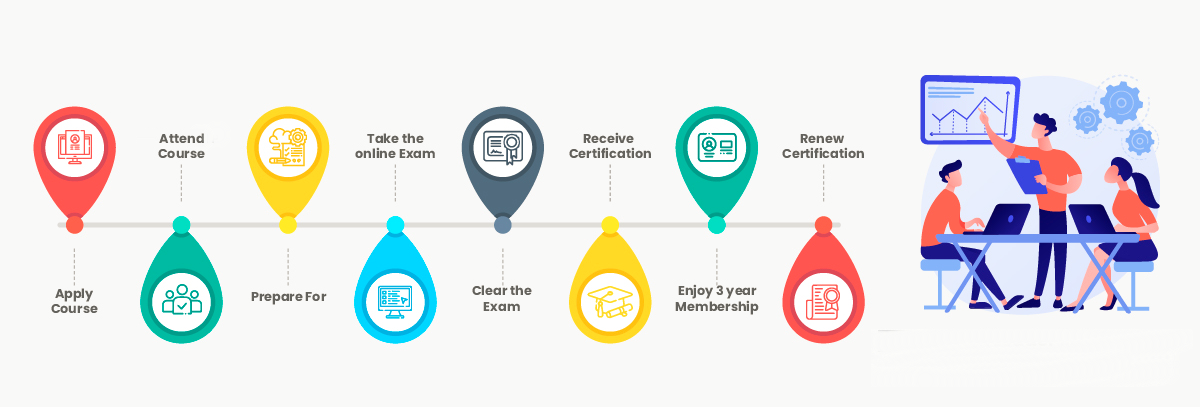
Data Analytics and Visualization with ExcelTraining Course Benefits
Developing proficiency in Excel can enhance an individual’s efficacy in data analysis and reporting, leading to quicker and more precise task completion. In various organizations, there is a demand for professionals who possess advanced Excel skills. Undertaking an advanced Excel course can aid individuals in distinguishing themselves in the job market, thereby increasing their prospects of securing new job opportunities. MS Excel is the preferred tool for data analysis worldwide, with 750 million users, and 81% of global businesses utilizing it in all departments.
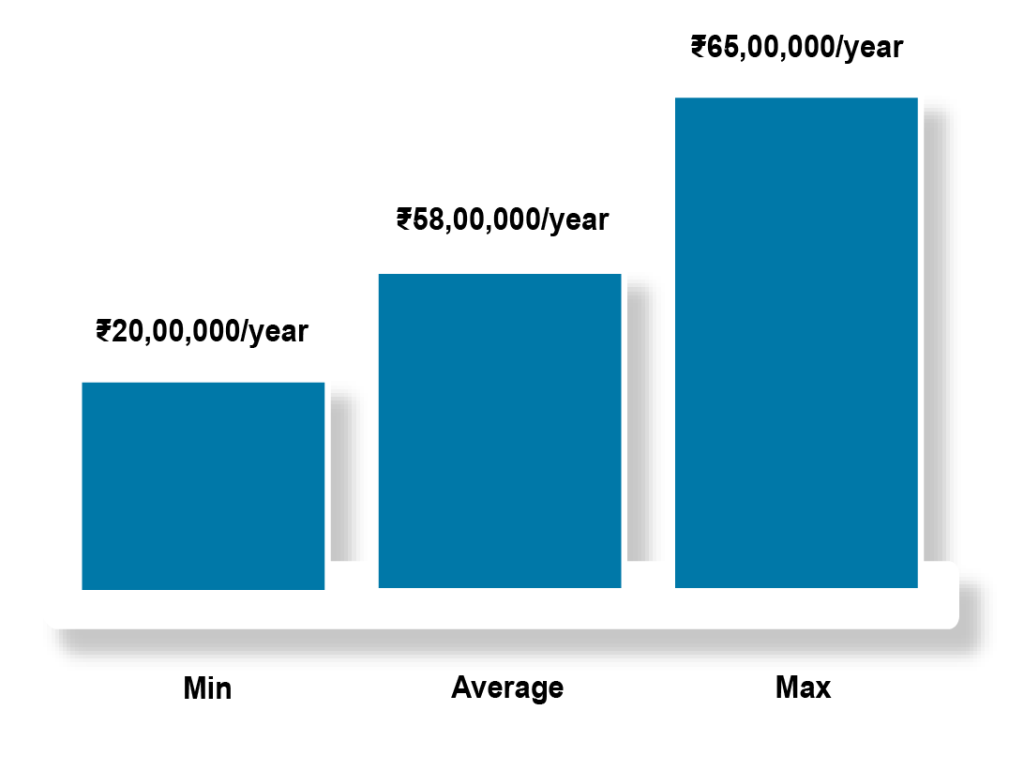
Annual Salary

Hiring Companies
Want to become a Data Analytics and Visualization with Excel Professional?
Why Microsoft Excel Certification Training Course from Education Nest






About your Microsoft Excel Certificate Training Course
Data Analytics and Visualization with Excel Skills Covered
Data Analytics and Visualization with Excel Training Description
Upon finishing this training, you will have the ability to:
The Advanced MS Excel 2016 Course is aimed at enhancing your Excel skills to a higher level. By taking this course, you will gain expertise in creating and utilizing the following MS Excel capabilities:
An Excel course can be beneficial for a wide range of individuals who work with data in any capacity. Here are some examples:
Business professionals: Excel is a powerful tool for analyzing data and creating reports, making it a valuable skill for business professionals in fields such as finance, marketing, and operations.
Students: Excel is commonly used in academic settings, particularly for tasks such as data analysis and statistics. Taking an Excel course can help students improve their skills and prepare for future coursework and job opportunities.
Data analysts: Excel is often used as a starting point for data analysis, and many data analysts use it alongside other tools such as SQL and Python. An Excel course can help analysts develop their skills and improve their workflow.
Job seekers: Many job listings require or prefer candidates with experience in Excel. Taking a course can help job seekers improve their skills and stand out in the hiring process.
Small business owners: Excel can be a valuable tool for managing finances, inventory, and other aspects of a small business. A course can help owners learn how to use Excel effectively and efficiently.
Overall, anyone who works with data, whether for personal or professional purposes, can benefit from an Excel course.
The prerequisites for an Advanced Excel course can vary depending on the specific course and the level of expertise it requires. However, here are some common prerequisites that may be required:
Basic knowledge of Excel: You should have a basic understanding of Excel’s core features and functions, including formatting, formulas, and functions.
Proficiency in working with spreadsheets: You should be comfortable with working with spreadsheets, including creating and manipulating data in tables, sorting, filtering, and summarizing data.
Knowledge of basic math concepts: Advanced Excel involves working with complex calculations and data analysis, so a basic understanding of math concepts such as algebra and statistics can be helpful.
Familiarity with computer operating systems: You should have a basic understanding of computer operating systems, including how to manage files, navigate directories, and install software.
Basic knowledge of database concepts: Advanced Excel courses may cover database concepts, so a basic understanding of concepts such as tables, queries, and relationships can be helpful.
It’s important to note that the prerequisites for an Advanced Excel course can vary widely depending on the specific course and the intended audience. Before enrolling in a course, be sure to review the prerequisites to ensure that you have the necessary skills and knowledge to succeed.
Other Courses offered by Sambodhi And Education Nest for Data Vizualization are:
Tableau: Tableau is a powerful data visualization tool that allows users to connect to various data sources, create interactive dashboards, and share their findings with others.
Microsoft Power BI: Microsoft Power BI is a cloud-based data visualization and business intelligence tool that allows users to connect to various data sources, create interactive reports and dashboards, and share their findings with others.
Google Data Studio: Google Data Studio is a free, cloud-based data visualization tool that allows users to connect to various data sources, create interactive reports and dashboards, and share their findings with others.
QlikView: QlikView is a data discovery and visualization tool that allows users to create interactive reports and dashboards, explore data in real-time, and share their findings with others.
Upon finishing this training, you will have the ability to:
The Advanced MS Excel 2016 Course is aimed at enhancing your Excel skills to a higher level. By taking this course, you will gain expertise in creating and utilizing the following MS Excel capabilities:
An Excel course can be beneficial for a wide range of individuals who work with data in any capacity. Here are some examples:
Business professionals: Excel is a powerful tool for analyzing data and creating reports, making it a valuable skill for business professionals in fields such as finance, marketing, and operations.
Students: Excel is commonly used in academic settings, particularly for tasks such as data analysis and statistics. Taking an Excel course can help students improve their skills and prepare for future coursework and job opportunities.
Data analysts: Excel is often used as a starting point for data analysis, and many data analysts use it alongside other tools such as SQL and Python. An Excel course can help analysts develop their skills and improve their workflow.
Job seekers: Many job listings require or prefer candidates with experience in Excel. Taking a course can help job seekers improve their skills and stand out in the hiring process.
Small business owners: Excel can be a valuable tool for managing finances, inventory, and other aspects of a small business. A course can help owners learn how to use Excel effectively and efficiently.
Overall, anyone who works with data, whether for personal or professional purposes, can benefit from an Excel course.
The prerequisites for an Advanced Excel course can vary depending on the specific course and the level of expertise it requires. However, here are some common prerequisites that may be required:
Basic knowledge of Excel: You should have a basic understanding of Excel’s core features and functions, including formatting, formulas, and functions.
Proficiency in working with spreadsheets: You should be comfortable with working with spreadsheets, including creating and manipulating data in tables, sorting, filtering, and summarizing data.
Knowledge of basic math concepts: Advanced Excel involves working with complex calculations and data analysis, so a basic understanding of math concepts such as algebra and statistics can be helpful.
Familiarity with computer operating systems: You should have a basic understanding of computer operating systems, including how to manage files, navigate directories, and install software.
Basic knowledge of database concepts: Advanced Excel courses may cover database concepts, so a basic understanding of concepts such as tables, queries, and relationships can be helpful.
It’s important to note that the prerequisites for an Advanced Excel course can vary widely depending on the specific course and the intended audience. Before enrolling in a course, be sure to review the prerequisites to ensure that you have the necessary skills and knowledge to succeed.
Other Courses offered by Sambodhi And Education Nest for Data Vizualization are:
Tableau: Tableau is a powerful data visualization tool that allows users to connect to various data sources, create interactive dashboards, and share their findings with others.
Microsoft Power BI: Microsoft Power BI is a cloud-based data visualization and business intelligence tool that allows users to connect to various data sources, create interactive reports and dashboards, and share their findings with others.
Google Data Studio: Google Data Studio is a free, cloud-based data visualization tool that allows users to connect to various data sources, create interactive reports and dashboards, and share their findings with others.
QlikView: QlikView is a data discovery and visualization tool that allows users to create interactive reports and dashboards, explore data in real-time, and share their findings with others.
Data Analytics and Visualization with Excel Training Projects

Excel offers numerous possibilities for IT projects, such as creating a budgeting template, building a dashboard to display data, analyzing data to identify trends, developing a project plan, automating processes using macros, creating a simple database to manage large amounts of data, and building a financial model to forecast future performance. Excel training can help to explore these features and functions, and hands-on experience is the best way to learn. With Excel's power and flexibility, the possibilities for IT projects are endless.
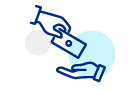
Excel can be used to create various workbooks for retail businesses, such as sales analysis, inventory management, customer analysis, profit and loss analysis, and budgeting and forecasting. These workbooks can include multiple sheets with different types of data analysis, such as sales by product category or tracking inventory levels. Excel's pivot tables, charts, conditional formatting, data validation, filters, sorting, formulas, and scenario manager can be used to visualize data, gain insights into trends, highlight low inventory levels, prevent data entry errors, segment customers, calculate financial metrics, and simulate business scenarios. With Excel's features and functions, retail businesses can improve their operations and make informed decisions.
Data Analytics and Visualization with Excel Certification
Microsoft provides the Microsoft Office Specialist (MOS) Excel 2016 certification. MOS certifications are globally recognized and demonstrate proficiency in using Microsoft Office applications, including Excel 2016.
The validity of the MOS Excel 2016 certification does not expire, but it is associated with the specific version of Excel (Excel 2016) and its features. As newer versions of Excel are released, the MOS certification for Excel 2016 may become less relevant or outdated. However, it still demonstrates proficiency in using Excel 2016, and the skills learned are often transferable to newer versions of the software.
To unlock your Education Nest Microsoft Excel certificate, you will need to follow these steps:
Go to the Education Nest website and log in to your account.
Navigate to the My Courses section and locate the Microsoft Excel course you completed.
Click on the course to view your progress and certificate.
If your certificate is locked, it may be because you have not completed all of the requirements for the course, such as watching all of the videos or completing all of the quizzes.
Complete any remaining requirements for the course to unlock your certificate.
Once you have completed all of the course requirements, your certificate should be automatically unlocked, and you should be able to download or view it.
If you are still having trouble unlocking your certificate, contact Education Nest’s customer support for assistance.
To enroll in a Microsoft Excel course at Education Nest, please follow these steps:
Visit the Education Nest website and search for the Microsoft Excel course you want to enroll in.
Once you have located the course, click on the “Enroll Now” or “Buy Now” button.
If you already have an Education Nest account, log in using your email address and password. If you do not have an account, you will need to create one by providing your email address and creating a password.
After logging in or creating an account, complete the payment process for the course. Education Nest accepts various payment methods, including credit/debit cards, PayPal, and bank transfer.
Once your payment has been confirmed, you will be enrolled in the course, and you will receive an email confirmation with instructions on how to access the course.
Log in to your Education Nest account and navigate to the My Courses section to access the Microsoft Excel course you have enrolled in.
Start the course and follow the instructions provided by the course instructor to complete the course modules, quizzes, and assignments.
If you encounter any issues during the enrollment process, please contact Education Nest’s customer support for assistance.
The cost of the Microsoft Excel Certification Course can vary depending on the provider, the level of certification, and the type of course (e.g., online, in-person, self-paced). Here are some examples of costs for Microsoft Excel Certification Courses:
Microsoft Office Specialist (MOS) Excel Certification Exam: The cost of taking the MOS Excel certification exam varies by location but is typically around $100 USD per exam attempt.
Online Learning Platforms: Online learning platforms like Udemy, Coursera, and LinkedIn Learning offer Microsoft Excel courses at varying costs, ranging from free to a few hundred dollars. For example, a comprehensive Microsoft Excel course on Udemy can cost around $100-$200 USD.
In-Person Courses: In-person Microsoft Excel courses are typically more expensive than online courses, with costs ranging from several hundred dollars to thousands of dollars. For example, a 2-day in-person Excel training course in the United States can cost around $800-$1,500 USD.
Corporate Training: If you are taking a Microsoft Excel course through your employer, the cost may be covered by your company. Otherwise, the cost can vary depending on the provider and the level of training.
It’s important to research various course providers and compare costs to find the one that meets your needs and fits your budget.
Microsoft Excel Certification is a credential that demonstrates proficiency in using Microsoft Excel, a popular spreadsheet software used in businesses and organizations worldwide. The certification is offered by Microsoft and is recognized globally.
Earning a Microsoft Excel Certification can be good for your career in several ways:
Career Advancement: Having a Microsoft Excel Certification can make you stand out from other job candidates when applying for jobs that require Excel skills. It can also help you advance in your current job by demonstrating your expertise and proficiency in Excel.
Increased Earning Potential: According to PayScale, individuals with a Microsoft Excel Certification earn an average of 10% more than those without the certification.
Professional Development: The certification process involves learning and mastering Excel skills, which can help you become more efficient and effective in your work.
Credibility: A Microsoft Excel Certification is a globally recognized credential that validates your Excel skills and knowledge. It can enhance your credibility with colleagues, clients, and employers.
Overall, a Microsoft Excel Certification can be beneficial for your career by increasing your earning potential, helping you advance in your job, and enhancing your credibility and professional development.
Microsoft provides the Microsoft Office Specialist (MOS) Excel 2016 certification. MOS certifications are globally recognized and demonstrate proficiency in using Microsoft Office applications, including Excel 2016.
The validity of the MOS Excel 2016 certification does not expire, but it is associated with the specific version of Excel (Excel 2016) and its features. As newer versions of Excel are released, the MOS certification for Excel 2016 may become less relevant or outdated. However, it still demonstrates proficiency in using Excel 2016, and the skills learned are often transferable to newer versions of the software.
To unlock your Education Nest Microsoft Excel certificate, you will need to follow these steps:
Go to the Education Nest website and log in to your account.
Navigate to the My Courses section and locate the Microsoft Excel course you completed.
Click on the course to view your progress and certificate.
If your certificate is locked, it may be because you have not completed all of the requirements for the course, such as watching all of the videos or completing all of the quizzes.
Complete any remaining requirements for the course to unlock your certificate.
Once you have completed all of the course requirements, your certificate should be automatically unlocked, and you should be able to download or view it.
If you are still having trouble unlocking your certificate, contact Education Nest’s customer support for assistance.
To enroll in a Microsoft Excel course at Education Nest, please follow these steps:
Visit the Education Nest website and search for the Microsoft Excel course you want to enroll in.
Once you have located the course, click on the “Enroll Now” or “Buy Now” button.
If you already have an Education Nest account, log in using your email address and password. If you do not have an account, you will need to create one by providing your email address and creating a password.
After logging in or creating an account, complete the payment process for the course. Education Nest accepts various payment methods, including credit/debit cards, PayPal, and bank transfer.
Once your payment has been confirmed, you will be enrolled in the course, and you will receive an email confirmation with instructions on how to access the course.
Log in to your Education Nest account and navigate to the My Courses section to access the Microsoft Excel course you have enrolled in.
Start the course and follow the instructions provided by the course instructor to complete the course modules, quizzes, and assignments.
If you encounter any issues during the enrollment process, please contact Education Nest’s customer support for assistance.
The cost of the Microsoft Excel Certification Course can vary depending on the provider, the level of certification, and the type of course (e.g., online, in-person, self-paced). Here are some examples of costs for Microsoft Excel Certification Courses:
Microsoft Office Specialist (MOS) Excel Certification Exam: The cost of taking the MOS Excel certification exam varies by location but is typically around $100 USD per exam attempt.
Online Learning Platforms: Online learning platforms like Udemy, Coursera, and LinkedIn Learning offer Microsoft Excel courses at varying costs, ranging from free to a few hundred dollars. For example, a comprehensive Microsoft Excel course on Udemy can cost around $100-$200 USD.
In-Person Courses: In-person Microsoft Excel courses are typically more expensive than online courses, with costs ranging from several hundred dollars to thousands of dollars. For example, a 2-day in-person Excel training course in the United States can cost around $800-$1,500 USD.
Corporate Training: If you are taking a Microsoft Excel course through your employer, the cost may be covered by your company. Otherwise, the cost can vary depending on the provider and the level of training.
It’s important to research various course providers and compare costs to find the one that meets your needs and fits your budget.
Microsoft Excel Certification is a credential that demonstrates proficiency in using Microsoft Excel, a popular spreadsheet software used in businesses and organizations worldwide. The certification is offered by Microsoft and is recognized globally.
Earning a Microsoft Excel Certification can be good for your career in several ways:
Career Advancement: Having a Microsoft Excel Certification can make you stand out from other job candidates when applying for jobs that require Excel skills. It can also help you advance in your current job by demonstrating your expertise and proficiency in Excel.
Increased Earning Potential: According to PayScale, individuals with a Microsoft Excel Certification earn an average of 10% more than those without the certification.
Professional Development: The certification process involves learning and mastering Excel skills, which can help you become more efficient and effective in your work.
Credibility: A Microsoft Excel Certification is a globally recognized credential that validates your Excel skills and knowledge. It can enhance your credibility with colleagues, clients, and employers.
Overall, a Microsoft Excel Certification can be beneficial for your career by increasing your earning potential, helping you advance in your job, and enhancing your credibility and professional development.
Data Analytics and Visualization with Excel Certificate Training Course Reviews
Read Learner Testimonials
Md. Bilal
Niya Rana
Good Excel Training offers clear and concise courses from beginner to advanced levels, with engaging instructors and practical examples. The platform also provides helpful resources to apply newfound Excel skills. Highly recommended for improving productivity and efficiency with Excel.
David Smith
Education Nest provides comprehensive Excel courses ranging from beginner to advanced levels, featuring engaging instructors and practical examples. With helpful resources like cheat sheets and templates, Education Nest is a highly recommended platform to improve productivity and efficiency with Excel.
Hear from our learners
Lorem ipsum dolor sit amet, consectetur adipiscing elit. Ut elit tellus, luctus nec ullamcorper mattis, pulvinar dapibus leo.
Lorem ipsum dolor sit amet, consectetur adipiscing elit. Ut elit tellus, luctus nec ullamcorper mattis, pulvinar dapibus leo.
Lorem ipsum dolor sit amet, consectetur adipiscing elit. Ut elit tellus, luctus nec ullamcorper mattis, pulvinar dapibus leo.
Like what you hear from our learners?
Creating Epic Presentations: Communicating Powerful Ideas reviews
Data Analytics and Visualization with Excel Training FAQs
If you miss an online Microsoft Excel class, it’s important to reach out to the instructor or the support team of the online training platform you are using. They may be able to provide you with a recording or transcript of the missed class, so that you can catch up on what you missed. Alternatively, some platforms offer on-demand access to class materials, so you can go back and review the content on your own time. It’s always a good idea to try and make up the missed material as soon as possible, so that you don’t fall behind in your learning.
If you have queries after completing an online Microsoft Excel course, Education Nest training platforms offer some form of post-course support. This may include access to a dedicated support team, a community forum where you can ask questions and connect with other learners, or even one-on-one sessions with an instructor or coach.
If you have specific questions or concerns related to the course material, you can reach out to the instructor directly or use the support channels provided by the platform. It’s always a good idea to clarify any doubts or questions you may have, as this will help to solidify your understanding of the material and ensure that you can apply what you’ve learned in a real-world context.
Microsoft Excel is a spreadsheet software program developed by Microsoft Corporation. It allows users to create, manipulate, and analyze data using a grid of cells arranged in rows and columns. Excel offers a wide range of tools and functions for data management, analysis, and visualization, including formulas, charts, graphs, and pivot tables. It is widely used in business, finance, accounting, and many other fields where data analysis and management are essential. Excel is available as part of the Microsoft Office suite of productivity software or as a standalone application for Windows, macOS, iOS, and Android.
The timing of when you get access to learning content after signing up for an online Microsoft Excel course will depend on the specific training platform you are using.
In most cases, you should receive access to the learning content immediately upon signing up, or shortly after your payment has been processed. Some platforms may require you to complete an enrollment process or set up an account before you can access the content.
It’s always a good idea to check the specific details of the course or platform you are using, as the timing and process may vary. If you are experiencing any issues accessing the learning content, you should contact the support team of the training platform for assistance.
Once you enroll in an Excel certification course, you will typically have access to the course material for as long as the course remains available on the platform. This means that you can revisit the material at any time, even after you have completed the course, and continue to learn and improve your skills.
The benefit of lifetime access to the learning material is that it allows you to learn at your own pace and on your own schedule. You can review the content as many times as you need to fully understand the concepts and techniques covered in the course. Additionally, if you encounter a new challenge in your work or personal life, you can go back to the course material to find solutions and strategies to help you overcome the challenge.
Having access to course material for a lifetime is a valuable benefit, as it allows you to continue to improve your skills and knowledge long after you have completed the course. So, if you are interested in improving your Excel skills and want the flexibility to learn at your own pace, consider enrolling in an Excel certification course that offers lifetime access to the learning material.
If you miss an online Microsoft Excel class, it’s important to reach out to the instructor or the support team of the online training platform you are using. They may be able to provide you with a recording or transcript of the missed class, so that you can catch up on what you missed. Alternatively, some platforms offer on-demand access to class materials, so you can go back and review the content on your own time. It’s always a good idea to try and make up the missed material as soon as possible, so that you don’t fall behind in your learning.
If you have queries after completing an online Microsoft Excel course, Education Nest training platforms offer some form of post-course support. This may include access to a dedicated support team, a community forum where you can ask questions and connect with other learners, or even one-on-one sessions with an instructor or coach.
If you have specific questions or concerns related to the course material, you can reach out to the instructor directly or use the support channels provided by the platform. It’s always a good idea to clarify any doubts or questions you may have, as this will help to solidify your understanding of the material and ensure that you can apply what you’ve learned in a real-world context.
Microsoft Excel is a spreadsheet software program developed by Microsoft Corporation. It allows users to create, manipulate, and analyze data using a grid of cells arranged in rows and columns. Excel offers a wide range of tools and functions for data management, analysis, and visualization, including formulas, charts, graphs, and pivot tables. It is widely used in business, finance, accounting, and many other fields where data analysis and management are essential. Excel is available as part of the Microsoft Office suite of productivity software or as a standalone application for Windows, macOS, iOS, and Android.
The timing of when you get access to learning content after signing up for an online Microsoft Excel course will depend on the specific training platform you are using.
In most cases, you should receive access to the learning content immediately upon signing up, or shortly after your payment has been processed. Some platforms may require you to complete an enrollment process or set up an account before you can access the content.
It’s always a good idea to check the specific details of the course or platform you are using, as the timing and process may vary. If you are experiencing any issues accessing the learning content, you should contact the support team of the training platform for assistance.
Once you enroll in an Excel certification course, you will typically have access to the course material for as long as the course remains available on the platform. This means that you can revisit the material at any time, even after you have completed the course, and continue to learn and improve your skills.
The benefit of lifetime access to the learning material is that it allows you to learn at your own pace and on your own schedule. You can review the content as many times as you need to fully understand the concepts and techniques covered in the course. Additionally, if you encounter a new challenge in your work or personal life, you can go back to the course material to find solutions and strategies to help you overcome the challenge.
Having access to course material for a lifetime is a valuable benefit, as it allows you to continue to improve your skills and knowledge long after you have completed the course. So, if you are interested in improving your Excel skills and want the flexibility to learn at your own pace, consider enrolling in an Excel certification course that offers lifetime access to the learning material.
Be future ready, start learning