
Microsoft Access is a database management system that links the relational Microsoft Jet Database Engine with software development tools and graphical user interfaces. Its main purpose is to help users in efficiently analyzing and controlling a large amount of data, while also allowing them to create application software. Due to its ability to swiftly fulfill various small-scale database solutions, MS Access is widely used by businesses. To help individuals effectively use Microsoft Access in their daily job, a specialized training has been designed. This training aims to provide delegates with the necessary knowledge and skills to navigate the different access areas and build solutions that match their business requirements. The course is delivered by highly skilled trainers who will guide learners in improving their work productivity.
Application Deadline: May 31st, 2023
Upskill for Your Dream Job
The Access Programming Training Course offered by Sambodhi and Education Nest is a comprehensive program designed to provide in-depth knowledge and practical skills in Access Programming. Led by industry experts with over 10+ years of experience, this course offers live project-based training, ensuring hands-on learning opportunities. Our instructors have developed unique teaching styles to help aspiring candidates master the skills and knowledge required to excel in Access Programming. Throughout the course, participants will learn key concepts, techniques, and best practices for developing and optimizing Access databases and applications. Whether you are a beginner or an experienced professional, this training course equips you with the necessary skills to effectively leverage Access Programming for enhanced data management and analysis.



Instructor-led Access Programming live online Training Schedule
May 15th – Weekend
July 1st – Weekend
Why enroll for Access Programming Certificate Training Course?
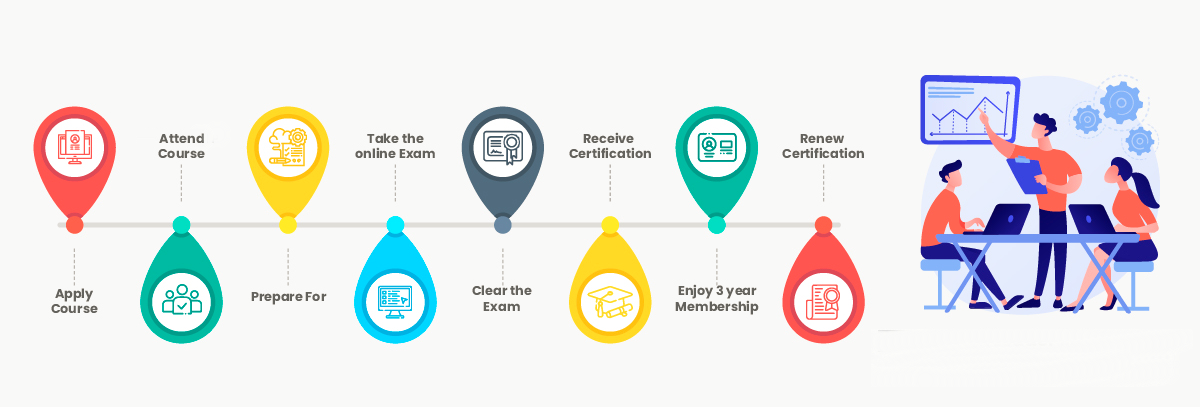

Database administrator employment, including Microsoft Access professionals, is projected to grow by 10% from 2019 to 2029, with increased job postings for Microsoft Access skills - Indeed.

Industries for Microsoft Access skills include healthcare, finance, government, education, and retail. Top companies like IBM, Accenture, Deloitte, EY, KPMG, PwC, Microsoft, Oracle, SAP, and Amazon value these skills.

The average salary for a Microsoft Access professional in the United States is around $52,000 per year, with the potential to earn up to $87,000 per year with experience and additional skills.- Payscale
Access Programming Training Course Benefits
Microsoft Access is a powerful Database Management System (DBMS) that offers numerous benefits to users. It enables businesses to efficiently manage and analyze large amounts of data, creating customized solutions to match their specific needs. MS Access provides an easy-to-use interface, making it accessible for users with varying levels of technical expertise. Additionally, it can seamlessly integrate with other Microsoft products such as Excel, allowing for easy data transfer and analysis. MS Access also offers advanced security features, enabling users to control access to sensitive information. Overall, Microsoft Access provides a cost-effective and efficient solution for businesses requiring small-scale database solutions.
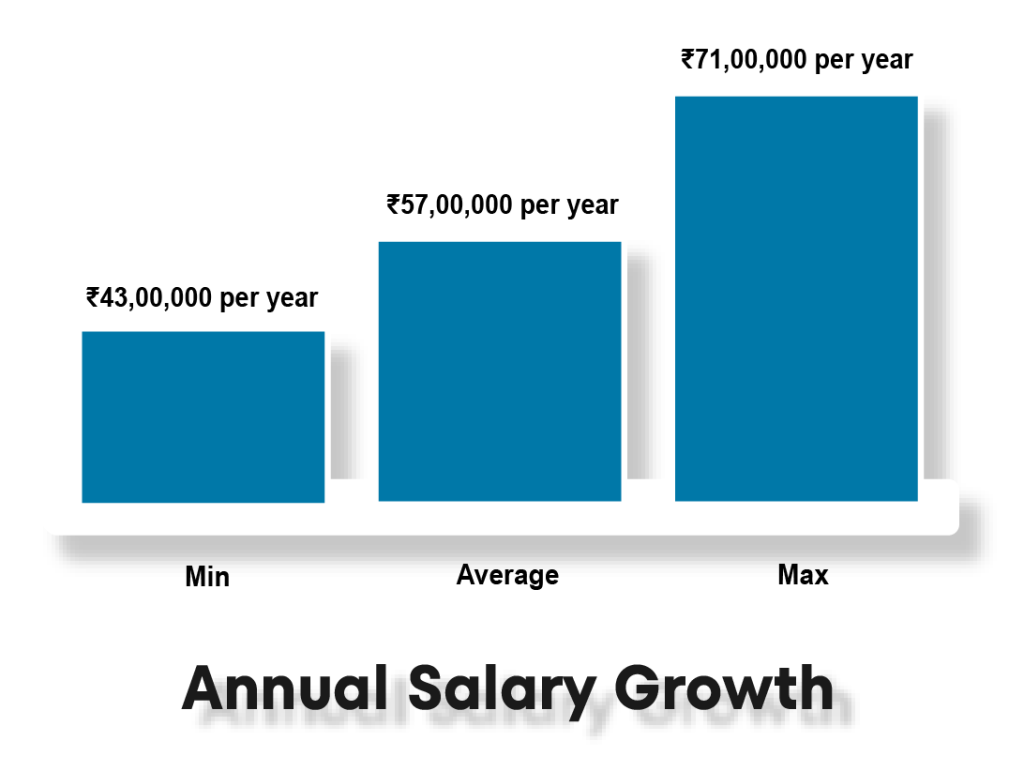
Annual Salary

Hiring Companies
Want to become a Access Programming Professional?
Why Access Programming Certificate Training Course from Education Nest






Access Programming Skills Covered
Access Programming Training Course Syllabus
Access Programming Training Projects

Access Programming projects in the retail industry offer significant advantages in enhancing data management, improving operational efficiency, and optimizing customer experiences. With Access Programming, retailers can develop robust databases to streamline inventory management, track sales and customer information, and generate comprehensive reports for analysis. This enables retailers to make data-driven decisions, identify trends, and optimize pricing strategies. Additionally, Access Programming allows retailers to develop customized point-of-sale systems, loyalty programs, and customer relationship management (CRM) solutions to deliver personalized experiences. By leveraging Access Programming in the retail industry, businesses can gain a competitive edge, improve productivity, and drive growth in a rapidly evolving market.
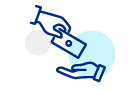
Access Programming projects play a crucial role in the IT industry, enabling organizations to effectively manage and analyze their data. These projects involve developing robust and user-friendly Access databases and applications tailored to specific business needs. Access Programming allows businesses to streamline their processes, improve data accuracy, and enhance overall productivity. IT professionals skilled in Access Programming are in high demand as they possess the expertise to design and develop efficient database solutions, create custom forms and reports, automate tasks, and integrate Access with other systems. With Access Programming projects, organizations can optimize data management, improve decision-making processes, and gain a competitive edge in the ever-evolving IT landscape.
Access Programming Training Description
The Access Programming course is designed to equip individuals with the necessary skills and knowledge to become proficient in Access Programming. This comprehensive training program covers various aspects of Access, including database design, data manipulation, query optimization, form and report development, and automation. Participants will learn how to create efficient and user-friendly Access applications that can effectively manage and analyze data. Through hands-on projects and practical exercises, students will gain valuable experience in developing Access solutions tailored to real-world business needs. Whether you are a beginner or have some experience in programming, this course provides a solid foundation to excel in Access Programming and enhance your career prospects in the IT industry.
The objectives of the Access Programming course are as follows:
These objectives ensure that participants gain a comprehensive understanding of Access Programming and are equipped with the necessary skills to excel in this field.
Learning Access Programming offers several advantages and reasons to consider taking up this course:
Versatility: Access Programming skills are highly versatile and applicable across various industries and organizations that rely on database management.
Data Management: Access Programming enables efficient organization, storage, retrieval, and manipulation of large datasets, empowering businesses to make informed decisions.
Enhanced Productivity: Proficiency in Access Programming allows automation of repetitive tasks, saving time and effort while improving overall productivity.
Customized Solutions: By mastering Access Programming, individuals can develop custom applications, forms, and reports tailored to specific business requirements.
Career Opportunities: Access Programming skills are in demand, opening up opportunities in database administration, data analysis, software development, and IT roles.
Cost-Effective Solution: Access is a cost-effective database management tool, making it an attractive option for small to medium-sized businesses with budget constraints.
Integration Capabilities: Access integrates seamlessly with other Microsoft Office applications, facilitating efficient data sharing and collaboration.
Foundation for Advanced Databases: Learning Access Programming provides a solid foundation for understanding advanced database concepts and transitioning to more complex database management systems.
Problem Solving: Access Programming equips individuals with problem-solving skills, enabling them to design efficient and scalable solutions for data management challenges.
Personal and Professional Growth: Acquiring Access Programming skills enhances your value as an IT professional and opens doors for career advancement and growth.
Overall, learning Access Programming equips individuals with a valuable skill set, enabling them to excel in data management, improve productivity, and unlock diverse career opportunities in the IT industry.
The Access Programming course is beneficial for individuals from various fields who want to enhance their Access Programming abilities. This course is ideal for:
The pre-requisites for the Access Programming course are as follows:
Basic Computer Literacy: Familiarity with using computers, navigating operating systems, and working with software applications is essential.
Fundamental Knowledge of Microsoft Access: A basic understanding of Microsoft Access and its functionalities will be helpful, including creating tables, forms, queries, and reports.
Understanding of Relational Databases: Familiarity with the concepts of relational databases, including tables, relationships, and data normalization, is beneficial.
Proficiency in SQL: Basic knowledge of Structured Query Language (SQL) and its syntax will be advantageous for understanding and writing queries in Access.
Problem-Solving Skills: A logical and analytical mindset, coupled with problem-solving abilities, will aid in effectively designing and developing Access applications.
Familiarity with Microsoft Office Suite: Experience with other Microsoft Office applications such as Excel and Word will provide a foundation for understanding Access integration and data manipulation.
Sambodhi and Education Nest offers a range of Microsoft courses to enhance your skills and knowledge in various Microsoft technologies. Some of the Microsoft courses offered by them include:
Microsoft Silverlight: Acquire skills in developing rich internet applications and interactive user experiences using Silverlight.
Microsoft .NET: Gain proficiency in .NET framework and develop applications for web, desktop, and mobile platforms.
Microsoft SQL Server: Learn to design and manage databases using Microsoft SQL Server for efficient data storage and retrieval.
Microsoft Exchange Server: Understand the configuration, administration, and management of Microsoft Exchange Server for email communication and collaboration.
Microsoft SharePoint: Develop expertise in building and managing SharePoint sites and applications for effective content management and collaboration.
Microsoft BizTalk Server: Learn to integrate applications, systems, and services using Microsoft BizTalk Server for seamless business processes.
Microsoft Skype for Business: Acquire skills in using Skype for Business for effective communication and collaboration within organizations.
These courses provide opportunities to enhance your knowledge and proficiency in various Microsoft technologies, enabling you to leverage these skills for career growth and professional development.
The Access Programming course is designed to equip individuals with the necessary skills and knowledge to become proficient in Access Programming. This comprehensive training program covers various aspects of Access, including database design, data manipulation, query optimization, form and report development, and automation. Participants will learn how to create efficient and user-friendly Access applications that can effectively manage and analyze data. Through hands-on projects and practical exercises, students will gain valuable experience in developing Access solutions tailored to real-world business needs. Whether you are a beginner or have some experience in programming, this course provides a solid foundation to excel in Access Programming and enhance your career prospects in the IT industry.
The objectives of the Access Programming course are as follows:
These objectives ensure that participants gain a comprehensive understanding of Access Programming and are equipped with the necessary skills to excel in this field.
Learning Access Programming offers several advantages and reasons to consider taking up this course:
Versatility: Access Programming skills are highly versatile and applicable across various industries and organizations that rely on database management.
Data Management: Access Programming enables efficient organization, storage, retrieval, and manipulation of large datasets, empowering businesses to make informed decisions.
Enhanced Productivity: Proficiency in Access Programming allows automation of repetitive tasks, saving time and effort while improving overall productivity.
Customized Solutions: By mastering Access Programming, individuals can develop custom applications, forms, and reports tailored to specific business requirements.
Career Opportunities: Access Programming skills are in demand, opening up opportunities in database administration, data analysis, software development, and IT roles.
Cost-Effective Solution: Access is a cost-effective database management tool, making it an attractive option for small to medium-sized businesses with budget constraints.
Integration Capabilities: Access integrates seamlessly with other Microsoft Office applications, facilitating efficient data sharing and collaboration.
Foundation for Advanced Databases: Learning Access Programming provides a solid foundation for understanding advanced database concepts and transitioning to more complex database management systems.
Problem Solving: Access Programming equips individuals with problem-solving skills, enabling them to design efficient and scalable solutions for data management challenges.
Personal and Professional Growth: Acquiring Access Programming skills enhances your value as an IT professional and opens doors for career advancement and growth.
Overall, learning Access Programming equips individuals with a valuable skill set, enabling them to excel in data management, improve productivity, and unlock diverse career opportunities in the IT industry.
The Access Programming course is beneficial for individuals from various fields who want to enhance their Access Programming abilities. This course is ideal for:
The pre-requisites for the Access Programming course are as follows:
Basic Computer Literacy: Familiarity with using computers, navigating operating systems, and working with software applications is essential.
Fundamental Knowledge of Microsoft Access: A basic understanding of Microsoft Access and its functionalities will be helpful, including creating tables, forms, queries, and reports.
Understanding of Relational Databases: Familiarity with the concepts of relational databases, including tables, relationships, and data normalization, is beneficial.
Proficiency in SQL: Basic knowledge of Structured Query Language (SQL) and its syntax will be advantageous for understanding and writing queries in Access.
Problem-Solving Skills: A logical and analytical mindset, coupled with problem-solving abilities, will aid in effectively designing and developing Access applications.
Familiarity with Microsoft Office Suite: Experience with other Microsoft Office applications such as Excel and Word will provide a foundation for understanding Access integration and data manipulation.
Sambodhi and Education Nest offers a range of Microsoft courses to enhance your skills and knowledge in various Microsoft technologies. Some of the Microsoft courses offered by them include:
Microsoft Silverlight: Acquire skills in developing rich internet applications and interactive user experiences using Silverlight.
Microsoft .NET: Gain proficiency in .NET framework and develop applications for web, desktop, and mobile platforms.
Microsoft SQL Server: Learn to design and manage databases using Microsoft SQL Server for efficient data storage and retrieval.
Microsoft Exchange Server: Understand the configuration, administration, and management of Microsoft Exchange Server for email communication and collaboration.
Microsoft SharePoint: Develop expertise in building and managing SharePoint sites and applications for effective content management and collaboration.
Microsoft BizTalk Server: Learn to integrate applications, systems, and services using Microsoft BizTalk Server for seamless business processes.
Microsoft Skype for Business: Acquire skills in using Skype for Business for effective communication and collaboration within organizations.
These courses provide opportunities to enhance your knowledge and proficiency in various Microsoft technologies, enabling you to leverage these skills for career growth and professional development.
Access Programming Certificate Training Course reviews
Read learner testimonials
Srikant S.
The training provided by Sambodhi and Education Nest is renowned for being highly comprehensive and thorough. The trainer's expertise and teaching approach make the subject matter easily understandable, using practical examples and comprehensive training materials. The training sessions are highly recommended, offering excellent value for the reasonable pricing. The team is commended for their excellent work and encouraged to continue delivering such valuable training.
Ananya S.
I had the opportunity to experience online training in Access Programming for the first time, and I must say that the training provided by Sambodhi and Education Nest exceeded my expectations. The program was impeccably organized, covering all the necessary content in a structured manner. The training instilled in me a newfound confidence to pursue a career in the Microsoft Access Programming domain. I am sincerely grateful for the exceptional training delivered by Sambodhi and Education Nest.
Nayana N.
The tutors of the course demonstrated extensive knowledge and consistently offered comprehensive feedback and support. The incorporation of real-world case studies and hands-on projects greatly enhanced the learning experience. I commend the course for its well-structured and professional organization, which enabled me to learn at my preferred pace. I am excited to apply the knowledge and skills acquired from this course to my future endeavors. Thank you for providing such an exceptional learning experience.
Hear from our learners
Lorem ipsum dolor sit amet, consectetur adipiscing elit. Ut elit tellus, luctus nec ullamcorper mattis, pulvinar dapibus leo.
Lorem ipsum dolor sit amet, consectetur adipiscing elit. Ut elit tellus, luctus nec ullamcorper mattis, pulvinar dapibus leo.
Lorem ipsum dolor sit amet, consectetur adipiscing elit. Ut elit tellus, luctus nec ullamcorper mattis, pulvinar dapibus leo.
Like what you hear from our learners?
Creating Epic Presentations: Communicating Powerful Ideas reviews
Access Programming Training FAQs
If you miss an online Access Programming Training class, it’s important to reach out to the instructor or the support team of the online training platform you are using. They may be able to provide you with a recording or transcript of the missed class, so that you can catch up on what you missed. Alternatively, some platforms offer on-demand access to class materials, so you can go back and review the content on your own time. It’s always a good idea to try and make up the missed material as soon as possible, so that you don’t fall behind in your learning.
If you have queries after completing an online Access Programming Training course, Education Nest training platforms offer some form of post-course support. This may include access to a dedicated support team, a community forum where you can ask questions and connect with other learners, or even one-on-one sessions with an instructor or coach. If you have specific questions or concerns related to the course material, you can reach out to the instructor directly or use the support channels provided by the platform. It’s always a good idea to clarify any doubts or questions you may have, as this will help to solidify your understanding of the material and ensure that you can apply what you’ve learned in a real-world context.
Access Programming refers to the process of developing and customizing applications within Microsoft Access, a popular database management system. It involves utilizing Access’s integrated development environment (IDE) to create solutions that manage and manipulate data efficiently. Access Programming allows users to design user-friendly forms, generate reports, and write custom code using Visual Basic for Applications (VBA) to automate tasks, enhance functionality, and create customized solutions tailored to specific business needs. With Access Programming, users can build powerful database applications that facilitate data entry, storage, retrieval, analysis, and reporting, enabling effective data management and decision-making within an organization.
The timing of when you get access to learning content after signing up for an online Access Programming Training course will depend on the specific training platform you are using. In most cases, you should receive access to the learning content immediately upon signing up, or shortly after your payment has been processed. Some platforms may require you to complete an enrolment process or set up an account before you can access the content. It’s always a good idea to check the specific details of the course or platform you are using, as the timing and process may vary. If you are experiencing any issues accessing the learning content, you should contact the support team of the training platform for assistance.
Once you enrol in Access Programming Training course, you will typically have access to the course material for as long as the course remains available on the platform. This means that you can revisit the material at any time, even after you have completed the course, and continue to learn and improve your skills. The benefit of lifetime access to the learning material is that it allows you to learn at your own pace and on your own schedule. You can review the content as many times as you need to fully understand the concepts and techniques covered in the course. Additionally, if you encounter a new challenge in your work or personal life, you can go back to the course material to find solutions and strategies to help you overcome the challenge. Having access to course material for a lifetime is a valuable benefit, as it allows you to continue to improve your skills and knowledge long after you have completed the course. So, if you are interested in improving your Communication skill, build confidence and want the flexibility to learn at your own pace, consider enrolling in Access Programming Training course that offers lifetime access to the learning material.
If you miss an online Access Programming Training class, it’s important to reach out to the instructor or the support team of the online training platform you are using. They may be able to provide you with a recording or transcript of the missed class, so that you can catch up on what you missed. Alternatively, some platforms offer on-demand access to class materials, so you can go back and review the content on your own time. It’s always a good idea to try and make up the missed material as soon as possible, so that you don’t fall behind in your learning.
If you have queries after completing an online Access Programming Training course, Education Nest training platforms offer some form of post-course support. This may include access to a dedicated support team, a community forum where you can ask questions and connect with other learners, or even one-on-one sessions with an instructor or coach. If you have specific questions or concerns related to the course material, you can reach out to the instructor directly or use the support channels provided by the platform. It’s always a good idea to clarify any doubts or questions you may have, as this will help to solidify your understanding of the material and ensure that you can apply what you’ve learned in a real-world context.
Access Programming refers to the process of developing and customizing applications within Microsoft Access, a popular database management system. It involves utilizing Access’s integrated development environment (IDE) to create solutions that manage and manipulate data efficiently. Access Programming allows users to design user-friendly forms, generate reports, and write custom code using Visual Basic for Applications (VBA) to automate tasks, enhance functionality, and create customized solutions tailored to specific business needs. With Access Programming, users can build powerful database applications that facilitate data entry, storage, retrieval, analysis, and reporting, enabling effective data management and decision-making within an organization.
The timing of when you get access to learning content after signing up for an online Access Programming Training course will depend on the specific training platform you are using. In most cases, you should receive access to the learning content immediately upon signing up, or shortly after your payment has been processed. Some platforms may require you to complete an enrolment process or set up an account before you can access the content. It’s always a good idea to check the specific details of the course or platform you are using, as the timing and process may vary. If you are experiencing any issues accessing the learning content, you should contact the support team of the training platform for assistance.
Once you enrol in Access Programming Training course, you will typically have access to the course material for as long as the course remains available on the platform. This means that you can revisit the material at any time, even after you have completed the course, and continue to learn and improve your skills. The benefit of lifetime access to the learning material is that it allows you to learn at your own pace and on your own schedule. You can review the content as many times as you need to fully understand the concepts and techniques covered in the course. Additionally, if you encounter a new challenge in your work or personal life, you can go back to the course material to find solutions and strategies to help you overcome the challenge. Having access to course material for a lifetime is a valuable benefit, as it allows you to continue to improve your skills and knowledge long after you have completed the course. So, if you are interested in improving your Communication skill, build confidence and want the flexibility to learn at your own pace, consider enrolling in Access Programming Training course that offers lifetime access to the learning material.
Be future ready, start learning