
Many organisations have embraced Business Intelligence (BI) as a solution to their data management challenges, leveraging the growing number of tools available to them. One such tool is Power BI, developed by the leading software company Microsoft, which enables users to analyse and visualisation data in a user-friendly way.
New batch starting on July 22, 2023
Limited Time Offer: Sign up by July 15th, 2023 to enjoy up to 20% savings!
Upskill for Your Dream Job
Microsoft provides Power BI as a business intelligence solution that utilizes technology to enable users to analyse and visualize unprocessed data, resulting in actionable insights. Power BI combines business analytics, data visualization, and best practices to facilitate data-driven decision-making in organizations. Our Power BI tutorial comprehensively covers all characteristics, in addition to introducing the constituents of Power BI, its services, dashboards, and other relevant aspects. Participants may option to join live online classes or use the self-paced video format, allowing flexibility to meet their particular requirements. By enrolling in this Power BI training, you can expect to gain valuable practical experience working on real-world projects. The training will be conducted by industry experts with more than 10 year of experience in Power BI, ensuring that you receive top-quality instruction.



Sambodhi and Education Nest can provide Microsoft Power BI training, which can provide significant benefits in terms of career growth and salary increase. Being a widely used business intelligence and data visualization tool, Power BI professionals have enhanced career opportunities, particularly in roles related to data analysis and business intelligence. According to industry research, Power BI certified professionals earn an average of 20% more than their non-certified counterparts, leading to increased earning potential. Additionally, Power BI training can help develop and improve data analysis and visualization skills, which can enhance job performance and lead to greater job satisfaction. Therefore, investing in Power BI training offered by Sambodhi and Education Nest can be a worthwhile investment for those looking to advance their careers and earn a higher salary in the field of data analysis and business intelligence.
Microsoft Power BI Instructor-led live online Training Schedule
MAY 20th – Weekend
June 17th – Weekend
July 22nd – Weekend
Why enrol for Microsoft Power BI Certificate Training Course?

Microsoft offers competitive pay and benefits but factors like culture, career growth, and personal interest should be considered. US BI Developer average salary: $93k/year (Indeed).

Microsoft has reported that over 97,000 organizations around the world, including a wide range of industries such as healthcare, finance, manufacturing, and government, use Power BI for data analysis and visualization.

Microsoft Power BI ranked as Analytics and Business Intelligence Leader for 14th year by Gartner, praised for data prep, visualization, ease of use, and cloud integration.
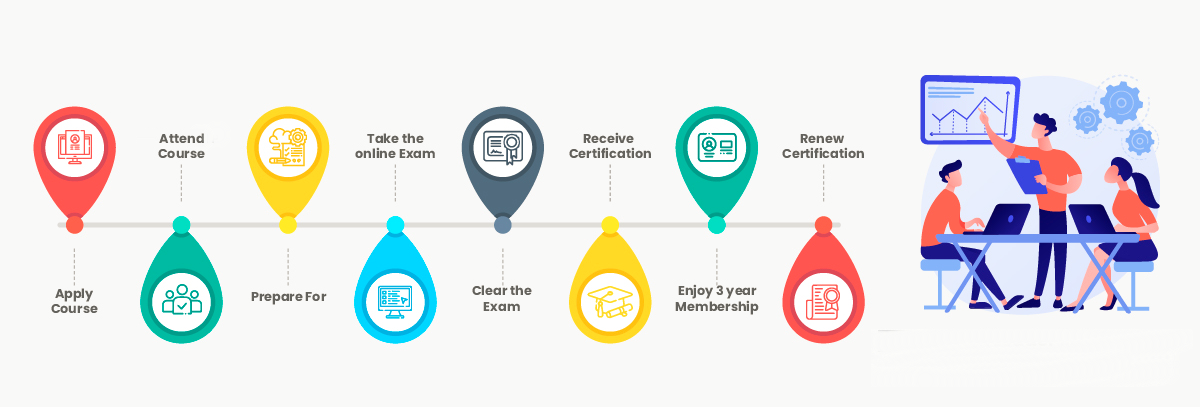
Microsoft Power BI Training Course Benefits
Organizations adopt Business Intelligence (BI) solutions to manage data, with tools like Microsoft’s Power BI providing user-friendly data analysis and visualization capabilities.
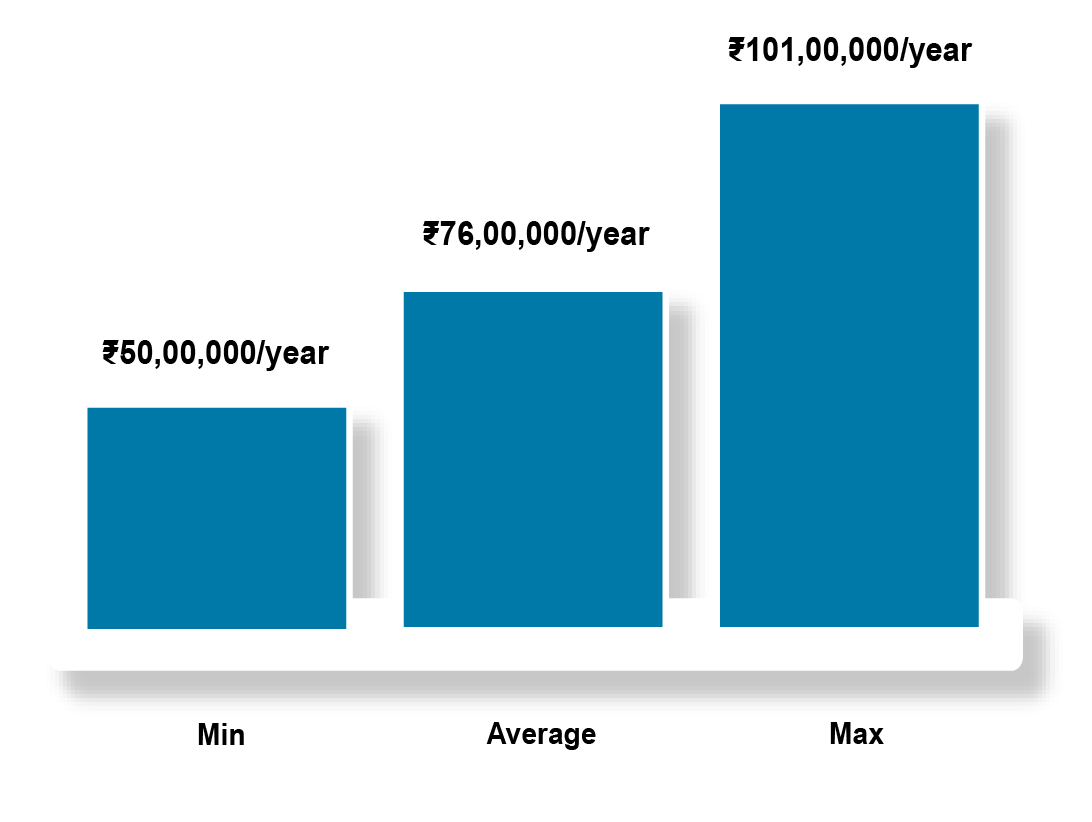
Annual Salary

Hiring Companies
Want to become a Microsoft Power BI Professional?
Why Microsoft Power BI Certificate Training Course from Sambodhi and Education Nest






Microsoft Power BI Skills Covered
Microsoft Power BI Training Syllabus
• Duration: 30 hours
• Level of effort: 2 hours per day
• Modality: Online with live classroom sessions and groups assignments
• Limited & partial scholarships available for candidates based on merit
• Discounts on course fees in case of institutional sponsorship, group enrolments, and for
participants from grassroots organisations
• Training by corporate professionals and experts with 10+ years of experience in Power BI training
industry
• Language: English
• Requirements: access to laptop and internet
• Industry-relevant curriculum designed by industry experts
• 30 hours of instructor-led live virtual training on weekends
• 1-year subscription to enterprise-grade Learning Management System (LMS)
• Globally accredited recognition for students
• Availability of scholarships and EMI payment options
• Training on weekends to cater to working professionals
Last date for application: 15th July
Commence date: 22nd July
• Duration: 30 hours
• Level of effort: 2 hours per day
• Modality: Online with live classroom sessions and groups assignments
• Limited & partial scholarships available for candidates based on merit
• Discounts on course fees in case of institutional sponsorship, group enrolments, and for
participants from grassroots organisations
• Training by corporate professionals and experts with 10+ years of experience in Power BI training
industry
• Language: English
• Requirements: access to laptop and internet
• Industry-relevant curriculum designed by industry experts
• 30 hours of instructor-led live virtual training on weekends
• 1-year subscription to enterprise-grade Learning Management System (LMS)
• Globally accredited recognition for students
• Availability of scholarships and EMI payment options
• Training on weekends to cater to working professionals
Last date for application: 15th July
Commence date: 22nd July
Microsoft Power BI Training Projects

AppleBite Co. is using Cloud for one of their products. The project uses modular components, multiple frameworks and want the components to be developed by different teams or by ....
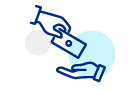
A retail company Abstergo Corp. has recently setup an online shopping portal(website) to sell their products. Due to fierce competition, the company wants a solution that can red....
Microsoft Power BI Certification
Education Nest and Sambodhi issue a certificate of completion for the Power BI course to those who pass it successfully, which remains valid for a lifetime.
The validity of this Microsoft DA-100 certification is 2 years.
The validity of Microsoft PL-300 certification is 1 year.
Exam PL-300: Microsoft Power Platform Solution Architect is a certification exam that tests the knowledge and skills of individuals in designing and implementing solutions that use the Microsoft Power Platform, which includes Power BI, Power Apps, Power Automate, and Power Virtual Agents.
As part of the certification, the exam also covers the specific skills and knowledge required to be a Microsoft Power BI Data Analyst, such as connecting to and importing data, transforming data, creating visualizations, implementing advanced analytics, and creating and sharing reports and dashboards.
To prepare for the exam, candidates should have experience working with the Power Platform, including Power BI, as well as knowledge of data modeling, data visualization, and business analysis. Microsoft offers various training resources, including online courses, documentation, and hands-on labs, to help candidates prepare for the exam.
The Microsoft Power BI certification exam measures a variety of skills related to Business Intelligence (BI), data analysis, and data visualization using Power BI. Here are the main BI skills that are measured in the exam:
Connecting to and importing data: This includes skills such as connecting to various data sources, importing data into Power BI, and managing data relationships.
Cleaning and transforming data: This includes skills such as cleaning and shaping data using Power Query Editor, creating calculated columns and measures, and working with DAX expressions.
Creating and managing data models: This includes skills such as creating and managing relationships between tables, creating hierarchies, and setting up row-level security.
Creating and formatting visualizations: This includes skills such as creating different types of visualizations, formatting visualizations, and working with custom visuals.
Implementing advanced analytics: This includes skills such as working with forecasting, using statistical functions, and using advanced analytics features such as clustering and decomposition tree.
Creating and sharing reports and dashboards: This includes skills such as creating reports and dashboards, setting up automatic data refresh, sharing reports and dashboards, and collaborating with other users.
Working with Power BI Service: This includes skills such as creating and sharing workspaces, using Power BI Mobile, and working with Power BI Premium features such as paginated reports and AI visuals.
Overall, the Microsoft Power BI certification exam measures a wide range of BI skills, from basic data import and transformation to advanced analytics and collaboration features.
The Microsoft Power BI certification exam is intended for individuals who have a good understanding of data analysis and visualization concepts and have experience working with Power BI. This exam is suitable for a variety of roles, including:
Business Intelligence Developers: Developers who work with Power BI to create and manage data models, build reports and dashboards, and implement advanced analytics.
Data Analysts: Analysts who use Power BI to connect to various data sources, transform data, create visualizations, and analyze data to gain insights.
Data Scientists: Scientists who use Power BI to build predictive models, apply machine learning algorithms, and perform advanced analytics.
IT Professionals: Professionals who work with Power BI to manage data security and compliance, set up data gateways, and monitor and troubleshoot Power BI solutions.
Solution Architects: Architects who design and implement Power BI solutions, including data models, reports, and dashboards, as part of larger solutions built on the Microsoft Power Platform.
Overall, the Microsoft Power BI certification exam is suitable for anyone who wants to demonstrate their expertise in using Power BI to create effective data analysis and visualization solutions. It can help individuals advance their careers in a variety of roles and industries.
Education Nest and Sambodhi issue a certificate of completion for the Power BI course to those who pass it successfully, which remains valid for a lifetime.
The validity of this Microsoft DA-100 certification is 2 years.
The validity of Microsoft PL-300 certification is 1 year.
Exam PL-300: Microsoft Power Platform Solution Architect is a certification exam that tests the knowledge and skills of individuals in designing and implementing solutions that use the Microsoft Power Platform, which includes Power BI, Power Apps, Power Automate, and Power Virtual Agents.
As part of the certification, the exam also covers the specific skills and knowledge required to be a Microsoft Power BI Data Analyst, such as connecting to and importing data, transforming data, creating visualizations, implementing advanced analytics, and creating and sharing reports and dashboards.
To prepare for the exam, candidates should have experience working with the Power Platform, including Power BI, as well as knowledge of data modeling, data visualization, and business analysis. Microsoft offers various training resources, including online courses, documentation, and hands-on labs, to help candidates prepare for the exam.
The Microsoft Power BI certification exam measures a variety of skills related to Business Intelligence (BI), data analysis, and data visualization using Power BI. Here are the main BI skills that are measured in the exam:
Connecting to and importing data: This includes skills such as connecting to various data sources, importing data into Power BI, and managing data relationships.
Cleaning and transforming data: This includes skills such as cleaning and shaping data using Power Query Editor, creating calculated columns and measures, and working with DAX expressions.
Creating and managing data models: This includes skills such as creating and managing relationships between tables, creating hierarchies, and setting up row-level security.
Creating and formatting visualizations: This includes skills such as creating different types of visualizations, formatting visualizations, and working with custom visuals.
Implementing advanced analytics: This includes skills such as working with forecasting, using statistical functions, and using advanced analytics features such as clustering and decomposition tree.
Creating and sharing reports and dashboards: This includes skills such as creating reports and dashboards, setting up automatic data refresh, sharing reports and dashboards, and collaborating with other users.
Working with Power BI Service: This includes skills such as creating and sharing workspaces, using Power BI Mobile, and working with Power BI Premium features such as paginated reports and AI visuals.
Overall, the Microsoft Power BI certification exam measures a wide range of BI skills, from basic data import and transformation to advanced analytics and collaboration features.
The Microsoft Power BI certification exam is intended for individuals who have a good understanding of data analysis and visualization concepts and have experience working with Power BI. This exam is suitable for a variety of roles, including:
Business Intelligence Developers: Developers who work with Power BI to create and manage data models, build reports and dashboards, and implement advanced analytics.
Data Analysts: Analysts who use Power BI to connect to various data sources, transform data, create visualizations, and analyze data to gain insights.
Data Scientists: Scientists who use Power BI to build predictive models, apply machine learning algorithms, and perform advanced analytics.
IT Professionals: Professionals who work with Power BI to manage data security and compliance, set up data gateways, and monitor and troubleshoot Power BI solutions.
Solution Architects: Architects who design and implement Power BI solutions, including data models, reports, and dashboards, as part of larger solutions built on the Microsoft Power Platform.
Overall, the Microsoft Power BI certification exam is suitable for anyone who wants to demonstrate their expertise in using Power BI to create effective data analysis and visualization solutions. It can help individuals advance their careers in a variety of roles and industries.
Microsoft Power BI Certification Training Course reviews
Read learner testimonials
Roni Yadav
I recently attended a live online training session with Education Nest and it was fantastic. The trainer was knowledgeable, engaging, and delivered the material effectively. I appreciated the interactive approach and would definitely recommend Education Nest for online training.
Jai Mishra
Education Nest provided an excellent live online training session. The instructor was engaging and informative, and the use of interactive activities kept us engaged. I highly recommend Education Nest as a training provider.
Chris Johnson
The live online training session provided by Education Nest was excellent. The instructor effectively delivered the material and kept us engaged with breakout rooms and interactive activities. Highly recommend!
Hear from our learners
Lorem ipsum dolor sit amet, consectetur adipiscing elit. Ut elit tellus, luctus nec ullamcorper mattis, pulvinar dapibus leo.
Lorem ipsum dolor sit amet, consectetur adipiscing elit. Ut elit tellus, luctus nec ullamcorper mattis, pulvinar dapibus leo.
Lorem ipsum dolor sit amet, consectetur adipiscing elit. Ut elit tellus, luctus nec ullamcorper mattis, pulvinar dapibus leo.
Like what you hear from our learners?
Creating Epic Presentations: Communicating Powerful Ideas reviews
Microsoft Power BI Training FAQs
You will never miss a lecture at Education Nest! You can choose either of the two options: View the recorded session of the class available in your LMS OR You can attend the missed session, in any other live batch. So enroll now with one of the best Microsoft Power BI Certification courses online and never miss a single class.
Your access to the Support Team is for lifetime and will be available 24/7. The team will help you in resolving queries, during and after the Microsoft Power BI Training.
Microsoft Power BI is a business analytics service by Microsoft that provides interactive visualizations and business intelligence capabilities with an interface simple enough for end-users to create their own reports and dashboards. It allows users to connect to multiple data sources, create visualizations and reports, and share them with others. With Power BI, users can transform data into stunning visuals and insights, analyze data from multiple sources, and share interactive reports and dashboards with their colleagues. Power BI is a cloud-based service, but it also has a desktop version for local data processing and analysis.
Post-enrolment of Microsoft Power BI certification course, the LMS access will be instantly provided to you and will be available for a lifetime. You will be able to access the complete set of previous class recordings, PPTs, PDFs, assignments. Moreover, access to our 24×7 support team will be granted instantly as well. You can start learning right away.
Yes, the access to the Microsoft Power BI certification course material will be available for lifetime once you have enrolled into the course. So enroll now with our best Microsoft Power BI course and enjoy the benefit of lifetime access to the learning material.
You will never miss a lecture at Education Nest! You can choose either of the two options: View the recorded session of the class available in your LMS OR You can attend the missed session, in any other live batch. So enroll now with one of the best Microsoft Power BI Certification courses online and never miss a single class.
Your access to the Support Team is for lifetime and will be available 24/7. The team will help you in resolving queries, during and after the Microsoft Power BI Training.
Microsoft Power BI is a business analytics service by Microsoft that provides interactive visualizations and business intelligence capabilities with an interface simple enough for end-users to create their own reports and dashboards. It allows users to connect to multiple data sources, create visualizations and reports, and share them with others. With Power BI, users can transform data into stunning visuals and insights, analyze data from multiple sources, and share interactive reports and dashboards with their colleagues. Power BI is a cloud-based service, but it also has a desktop version for local data processing and analysis.
Post-enrolment of Microsoft Power BI certification course, the LMS access will be instantly provided to you and will be available for a lifetime. You will be able to access the complete set of previous class recordings, PPTs, PDFs, assignments. Moreover, access to our 24×7 support team will be granted instantly as well. You can start learning right away.
Yes, the access to the Microsoft Power BI certification course material will be available for lifetime once you have enrolled into the course. So enroll now with our best Microsoft Power BI course and enjoy the benefit of lifetime access to the learning material.
Be future ready, start learning