
The MS Excel (Basic and Advanced) certificate course offered by Education Nest covers everything you need to know about Microsoft Excel, the world’s most popular spreadsheet tool. This course provides an in-depth understanding of the basics of MS Excel, enabling you to establish a strong foundation with Excel. The course includes training on how to sort and filter data, use pivot tables and charts, perform data analysis in Excel, and much more. By mastering the basics of MS Excel through this course, you can easily advance to intermediate and advanced levels. Additionally, this training program is designed to help you gain expertise in everything, from the most commonly used features to lesser-known Excel hacks. You will gain expertise in this area after completing the course.
Application Deadline: Jun 30, 2023
Upskill for Your Dream Job
Sambodhi and Education Nest’s MS Excel (Basic and Advance) Training Course is designed to provide a comprehensive learning experience for individuals seeking to enhance their proficiency in Microsoft Excel. This course offers live project-based training, allowing participants to apply their knowledge in real-world scenarios and gain practical experience. Learn MS Excel (Basic and Advance) from our team of industry experts with 10+ years of experience in the field. Our instructors have developed unique teaching styles that cater to different learning needs, ensuring that aspiring candidates can master the essential skills and knowledge required to become proficient in MS Excel. Through this course, participants will acquire a solid foundation in basic and advanced Excel functionalities, including data manipulation, formulae, functions, data analysis, and more. Whether you are a beginner or an experienced user, this course will equip you with the necessary tools to excel in Excel.



Instructor-led MS excel (Basic and Advance) live online Training Schedule
May 15th – Weekend
July 1st – Weekend
Why enroll for MS excel (Basic and Advance) Certificate Training Course?
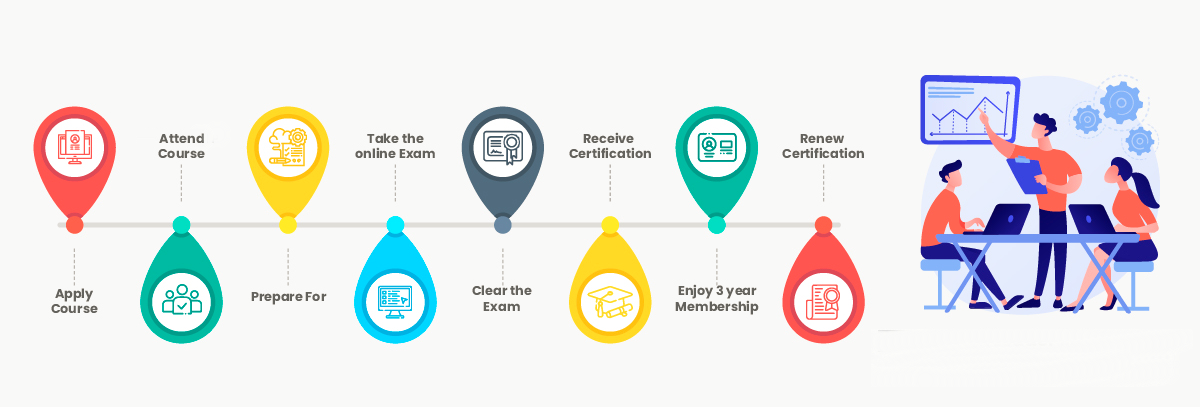

Microsoft Excel dominated the global spreadsheet software market in 2020 with a 23% market share, surpassing competitors like Google Sheets and Apple Numbers.

Microsoft Excel Professional skills are highly sought after by MNCs. Top companies like Microsoft, Deloitte, KPMG, PwC, Amazon, Apple, Accenture, IBM, and HPE regularly seek skilled Excel professionals.

In 2021, an Advanced Excel Expert in the US earns an average annual salary of $60,000 to $80,000. Salary for a Data Analyst with MS Excel skill is Rs. 354,974 per year according to Payscale.com.
MS excel (Basic and Advance) Training Course Benefits
MS Excel skills can enhance an individual’s efficiency in performing data analysis and reporting tasks, enabling them to complete assignments with greater accuracy and in less time. Many organizations seek professionals with advanced Excel skills, and completing an advanced Excel course can set individuals apart in the job market, increasing their chances of securing new job opportunities. MS Excel has 750 million users, and 81% of businesses worldwide use it across all departments. If you are an expert user of Microsoft Excel, you need not be worried about your pay. The analytics capabilities of MS Excel guarantee that your income will continue to be steady and reliable.
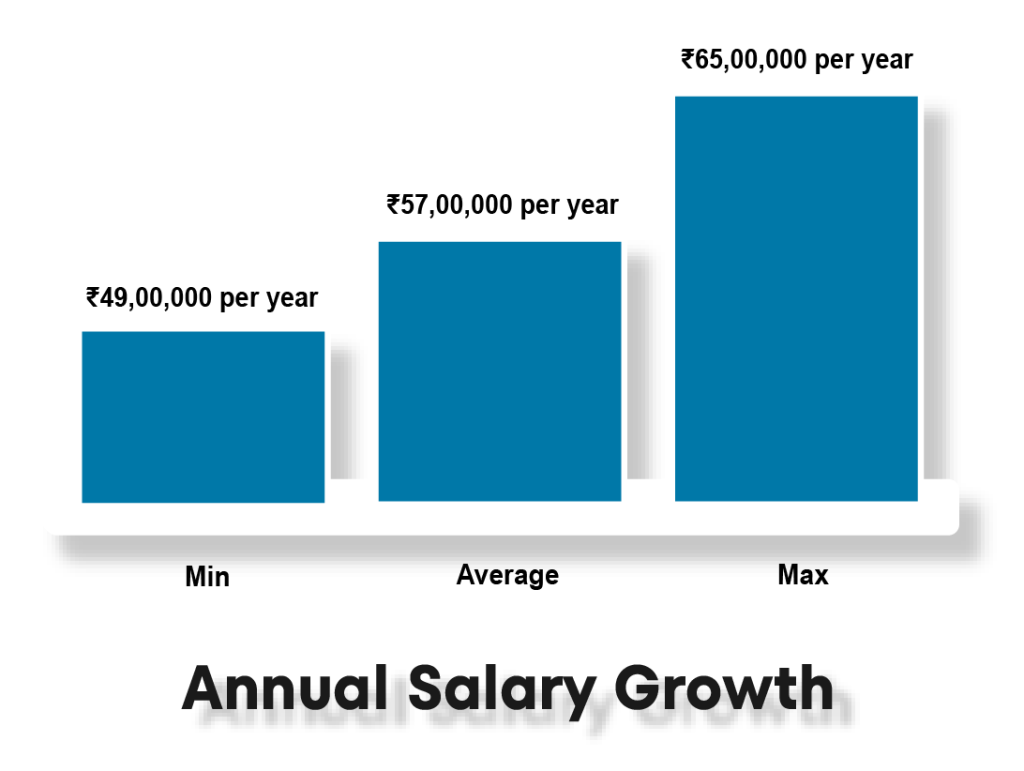
Annual Salary

Hiring Companies
Want to become a MS excel (Basic and Advance) Professional?
Why MS excel (Basic and Advance) Certificate Training Course from Education Nest






MS excel (Basic and Advance) Skills Covered
MS excel (Basic and Advance) Training Course Syllabus
MS excel (Basic and Advance) Training Projects

In the retail industry, Microsoft Excel plays a crucial role in various projects and tasks. From inventory management and sales analysis to financial forecasting and reporting, Excel is widely utilized to streamline operations and make data-driven decisions. With basic and advanced Excel skills, professionals in the retail industry can efficiently organize and analyze large datasets, create dynamic charts and graphs, automate repetitive tasks, and generate insightful reports. Excel's powerful functions and formulas enable professionals to track sales trends, monitor inventory levels, optimize pricing strategies, and identify opportunities for growth. Whether it's managing product catalogs, analyzing customer data, or optimizing supply chain processes, Excel proficiency is essential for success in the dynamic and competitive retail industry.
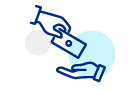
In the IT industry, proficiency in MS Excel (Basic and Advanced) is highly valued due to its versatility and wide range of applications. Excel is an indispensable tool for data analysis, financial modeling, project management, and reporting. IT professionals often use Excel to analyze large datasets, create interactive dashboards, and automate repetitive tasks. They leverage advanced Excel features like pivot tables, macros, and data visualization to streamline processes and make informed business decisions. Excel's integration capabilities with other IT tools and platforms further enhance its usefulness in the IT industry. Mastering MS Excel (Basic and Advanced) opens up a world of possibilities for IT professionals to excel in their projects and contribute to the success of their organizations.
MS excel (Basic and Advance) Training Description
The MS Excel (Basic and Advanced) course is designed to equip individuals with essential skills in using Microsoft Excel for data management, analysis, and visualization. The course covers both fundamental and advanced concepts, ensuring that participants gain a comprehensive understanding of Excel’s functionalities and capabilities. Through hands-on exercises and real-world examples, learners will learn how to create and format spreadsheets, use formulas and functions, manipulate data, create charts and graphs, and automate tasks using macros. By the end of the course, participants will have the proficiency to efficiently navigate Excel, leverage its powerful features, and apply their knowledge to various professional settings, enhancing their productivity and effectiveness.
The objectives of the MS Excel (Basic and Advance) course are as follows:
Learning MS Excel (Basic and Advance) can be beneficial for several reasons. Here are some key points highlighting why it is valuable to learn this course:
The MS excel (Basic and Advance) course is beneficial for individuals from various fields who want to enhance their MS excel (Basic and Advance) abilities. This course is ideal for:
To enroll in the MS Excel (Basic and Advance) course, it is recommended to have the following prerequisites:
Sambodhi and Education Nest offers a range of Microsoft courses to enhance your skills and knowledge in various Microsoft technologies. Some of the Microsoft courses offered by them include:
Microsoft Silverlight: Acquire skills in developing rich internet applications and interactive user experiences using Silverlight.
Microsoft .NET: Gain proficiency in .NET framework and develop applications for web, desktop, and mobile platforms.
Microsoft SQL Server: Learn to design and manage databases using Microsoft SQL Server for efficient data storage and retrieval.
Microsoft Exchange Server: Understand the configuration, administration, and management of Microsoft Exchange Server for email communication and collaboration.
Microsoft SharePoint: Develop expertise in building and managing SharePoint sites and applications for effective content management and collaboration.
Microsoft BizTalk Server: Learn to integrate applications, systems, and services using Microsoft BizTalk Server for seamless business processes.
Microsoft Skype for Business: Acquire skills in using Skype for Business for effective communication and collaboration within organizations.
These courses provide opportunities to enhance your knowledge and proficiency in various Microsoft technologies, enabling you to leverage these skills for career growth and professional development.
The MS Excel (Basic and Advanced) course is designed to equip individuals with essential skills in using Microsoft Excel for data management, analysis, and visualization. The course covers both fundamental and advanced concepts, ensuring that participants gain a comprehensive understanding of Excel’s functionalities and capabilities. Through hands-on exercises and real-world examples, learners will learn how to create and format spreadsheets, use formulas and functions, manipulate data, create charts and graphs, and automate tasks using macros. By the end of the course, participants will have the proficiency to efficiently navigate Excel, leverage its powerful features, and apply their knowledge to various professional settings, enhancing their productivity and effectiveness.
The objectives of the MS Excel (Basic and Advance) course are as follows:
Learning MS Excel (Basic and Advance) can be beneficial for several reasons. Here are some key points highlighting why it is valuable to learn this course:
The MS excel (Basic and Advance) course is beneficial for individuals from various fields who want to enhance their MS excel (Basic and Advance) abilities. This course is ideal for:
To enroll in the MS Excel (Basic and Advance) course, it is recommended to have the following prerequisites:
Sambodhi and Education Nest offers a range of Microsoft courses to enhance your skills and knowledge in various Microsoft technologies. Some of the Microsoft courses offered by them include:
Microsoft Silverlight: Acquire skills in developing rich internet applications and interactive user experiences using Silverlight.
Microsoft .NET: Gain proficiency in .NET framework and develop applications for web, desktop, and mobile platforms.
Microsoft SQL Server: Learn to design and manage databases using Microsoft SQL Server for efficient data storage and retrieval.
Microsoft Exchange Server: Understand the configuration, administration, and management of Microsoft Exchange Server for email communication and collaboration.
Microsoft SharePoint: Develop expertise in building and managing SharePoint sites and applications for effective content management and collaboration.
Microsoft BizTalk Server: Learn to integrate applications, systems, and services using Microsoft BizTalk Server for seamless business processes.
Microsoft Skype for Business: Acquire skills in using Skype for Business for effective communication and collaboration within organizations.
These courses provide opportunities to enhance your knowledge and proficiency in various Microsoft technologies, enabling you to leverage these skills for career growth and professional development.
MS excel (Basic and Advance) Certificate Training Course reviews
Read learner testimonials
Dhruba D.
I can tell you that Sambodhi is a well-known online learning platform that offers various courses in various fields, including IT, data science, cloud computing, and more. I have taken the professional certified course in PHP. They provide quality content with expert instructors who are experienced in their respective domains. Overall, Sambodhi seems to be a reliable and trustworthy platform for individuals looking to enhance their skills and knowledge in their field of interest.
Siva Das
Sambodhi and Education Nest is the best e-learning platform. I will definitely suggest my friends join Sambodhi. The instructor and management are outstanding. The knowledge that the trainer shares with the student are excellent, and the sessions are very interactive. I will definitely join Sambodhi and Education Nest for other courses.
Karthika K.
It's really an awesome platform for upskilling my skills. Thanks to the instructor, who has shared his industrial experience and also his elegant way of explanation was excellent. One of the very few institutes which has genuine staff and Trainers and Content related to the course was very useful. Thank you once again for a remarkable learning experience.
Hear from our learners
Lorem ipsum dolor sit amet, consectetur adipiscing elit. Ut elit tellus, luctus nec ullamcorper mattis, pulvinar dapibus leo.
Lorem ipsum dolor sit amet, consectetur adipiscing elit. Ut elit tellus, luctus nec ullamcorper mattis, pulvinar dapibus leo.
Lorem ipsum dolor sit amet, consectetur adipiscing elit. Ut elit tellus, luctus nec ullamcorper mattis, pulvinar dapibus leo.
Like what you hear from our learners?
Creating Epic Presentations: Communicating Powerful Ideas reviews
MS excel (Basic and Advance) Training FAQs
If you miss an online MS excel (Basic and Advance) Training class, it’s important to reach out to the instructor or the support team of the online training platform you are using. They may be able to provide you with a recording or transcript of the missed class, so that you can catch up on what you missed. Alternatively, some platforms offer on-demand access to class materials, so you can go back and review the content on your own time. It’s always a good idea to try and make up the missed material as soon as possible, so that you don’t fall behind in your learning.
If you have queries after completing an online MS excel (Basic and Advance) Training course, Education Nest training platforms offer some form of post-course support. This may include access to a dedicated support team, a community forum where you can ask questions and connect with other learners, or even one-on-one sessions with an instructor or coach. If you have specific questions or concerns related to the course material, you can reach out to the instructor directly or use the support channels provided by the platform. It’s always a good idea to clarify any doubts or questions you may have, as this will help to solidify your understanding of the material and ensure that you can apply what you’ve learned in a real-world context.
MS Excel (Basic and Advance) is a comprehensive training program designed to provide individuals with a deep understanding of Microsoft Excel, a powerful spreadsheet software widely used in various industries and professions. The course covers both basic and advanced concepts, equipping learners with the skills needed to effectively create, manipulate, analyze, and visualize data using Excel. Participants will learn essential features and functions of Excel, such as data entry and formatting, formula creation, data analysis tools, charts and graphs, pivot tables, automation with macros, and more. The training aims to enhance proficiency in Excel and empower individuals to efficiently perform tasks, make data-driven decisions, and increase productivity in their personal and professional lives.
The timing of when you get access to learning content after signing up for an online MS excel (Basic and Advance) Training course will depend on the specific training platform you are using. In most cases, you should receive access to the learning content immediately upon signing up, or shortly after your payment has been processed. Some platforms may require you to complete an enrolment process or set up an account before you can access the content. It’s always a good idea to check the specific details of the course or platform you are using, as the timing and process may vary. If you are experiencing any issues accessing the learning content, you should contact the support team of the training platform for assistance.
Once you enrol in MS excel (Basic and Advance) Training course, you will typically have access to the course material for as long as the course remains available on the platform. This means that you can revisit the material at any time, even after you have completed the course, and continue to learn and improve your skills. The benefit of lifetime access to the learning material is that it allows you to learn at your own pace and on your own schedule. You can review the content as many times as you need to fully understand the concepts and techniques covered in the course. Additionally, if you encounter a new challenge in your work or personal life, you can go back to the course material to find solutions and strategies to help you overcome the challenge. Having access to course material for a lifetime is a valuable benefit, as it allows you to continue to improve your skills and knowledge long after you have completed the course. So, if you are interested in improving your Communication skill, build confidence and want the flexibility to learn at your own pace, consider enrolling in MS excel (Basic and Advance) Training course that offers lifetime access to the learning material.
If you miss an online MS excel (Basic and Advance) Training class, it’s important to reach out to the instructor or the support team of the online training platform you are using. They may be able to provide you with a recording or transcript of the missed class, so that you can catch up on what you missed. Alternatively, some platforms offer on-demand access to class materials, so you can go back and review the content on your own time. It’s always a good idea to try and make up the missed material as soon as possible, so that you don’t fall behind in your learning.
If you have queries after completing an online MS excel (Basic and Advance) Training course, Education Nest training platforms offer some form of post-course support. This may include access to a dedicated support team, a community forum where you can ask questions and connect with other learners, or even one-on-one sessions with an instructor or coach. If you have specific questions or concerns related to the course material, you can reach out to the instructor directly or use the support channels provided by the platform. It’s always a good idea to clarify any doubts or questions you may have, as this will help to solidify your understanding of the material and ensure that you can apply what you’ve learned in a real-world context.
MS Excel (Basic and Advance) is a comprehensive training program designed to provide individuals with a deep understanding of Microsoft Excel, a powerful spreadsheet software widely used in various industries and professions. The course covers both basic and advanced concepts, equipping learners with the skills needed to effectively create, manipulate, analyze, and visualize data using Excel. Participants will learn essential features and functions of Excel, such as data entry and formatting, formula creation, data analysis tools, charts and graphs, pivot tables, automation with macros, and more. The training aims to enhance proficiency in Excel and empower individuals to efficiently perform tasks, make data-driven decisions, and increase productivity in their personal and professional lives.
The timing of when you get access to learning content after signing up for an online MS excel (Basic and Advance) Training course will depend on the specific training platform you are using. In most cases, you should receive access to the learning content immediately upon signing up, or shortly after your payment has been processed. Some platforms may require you to complete an enrolment process or set up an account before you can access the content. It’s always a good idea to check the specific details of the course or platform you are using, as the timing and process may vary. If you are experiencing any issues accessing the learning content, you should contact the support team of the training platform for assistance.
Once you enrol in MS excel (Basic and Advance) Training course, you will typically have access to the course material for as long as the course remains available on the platform. This means that you can revisit the material at any time, even after you have completed the course, and continue to learn and improve your skills. The benefit of lifetime access to the learning material is that it allows you to learn at your own pace and on your own schedule. You can review the content as many times as you need to fully understand the concepts and techniques covered in the course. Additionally, if you encounter a new challenge in your work or personal life, you can go back to the course material to find solutions and strategies to help you overcome the challenge. Having access to course material for a lifetime is a valuable benefit, as it allows you to continue to improve your skills and knowledge long after you have completed the course. So, if you are interested in improving your Communication skill, build confidence and want the flexibility to learn at your own pace, consider enrolling in MS excel (Basic and Advance) Training course that offers lifetime access to the learning material.
Be future ready, start learning