
If you’re interested in gaining expertise in Microsoft Skype for Business, Sambodhi and Education Nest offer comprehensive certificate training. This course covers the installation, implementation, and troubleshooting of Skype for Business Server 2015, which are crucial skills needed to pass the certificate exam. The training also teaches you how to improve communication within and outside of your organization by sharing content effectively. The course leverages the concepts of Lync by integrating with Office 365 to deploy multi-site and highly available Skype for Business solutions that support persistent chat, instant messaging, monitoring, conferencing, and archiving. Every line will be explained in a simplified manner in this course. After completing the training, you’ll have gained a competitive edge in the industry and be confident in handling Skype for Business infrastructural challenges.
Application Deadline: Jun 30, 2023
Upskill for Your Dream Job
Sambodhi and Education Nest offer a comprehensive Skype for Business Training Course designed to equip individuals with the necessary skills and knowledge to effectively utilize this communication and collaboration tool. The course emphasizes live project-based training, enabling participants to gain hands-on experience in real-world scenarios. Learn Skype for Business from industry experts with over 10 years of experience, who have developed unique teaching styles to facilitate effective learning. The course covers a wide range of topics, including setting up and managing audio and video conferences, instant messaging, presence management, and integrating Skype for Business with other Microsoft Office applications. Participants will learn essential skills for efficient communication and collaboration within organizations. Join our Skype for Business Training Course and enhance your proficiency in this powerful communication tool under the guidance of experienced professionals.



Instructor-led Skype for Business live online Training Schedule
May 15th – Weekend
July 1st – Weekend
Why enroll for Skype for Business Certificate Training Course?
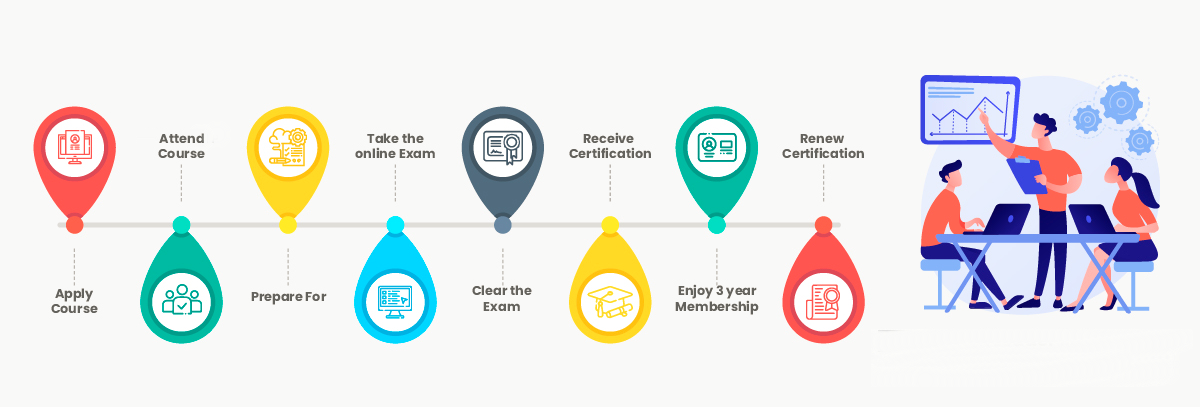

The global unified communication market, including Skype for Business, was projected to grow at a CAGR of 16.8% from 2020 to 2025, driven by the increasing demand for remote work and video conferencing.

Skype for Business professionals are in high demand globally, with industries such as IT, telecommunications, healthcare, finance, and education seeking their expertise in effective communication and collaboration.

The average salary for a Skype for Business Administrator in the US is $70,000 per year, ranging from $52,000 to $123,000 with experience. Demand for skilled professionals suggests salary growth will continue.
Skype for Business Training Course Benefits
The Skype for Business course offers numerous benefits for IT professionals seeking to enhance their skills and career prospects. With the training and certification, you can become proficient in deploying and managing Skype for Business solutions, which are essential communication tools for many organizations. The course also provides a competitive edge in the job market as there is a growing demand for skilled candidates in this domain worldwide. With numerous job opportunities available, the demand for certified professionals is constantly increasing. By completing the course, you will be well-equipped to pursue exciting career opportunities and take advantage of the growing demand for skilled Skype for Business professionals.
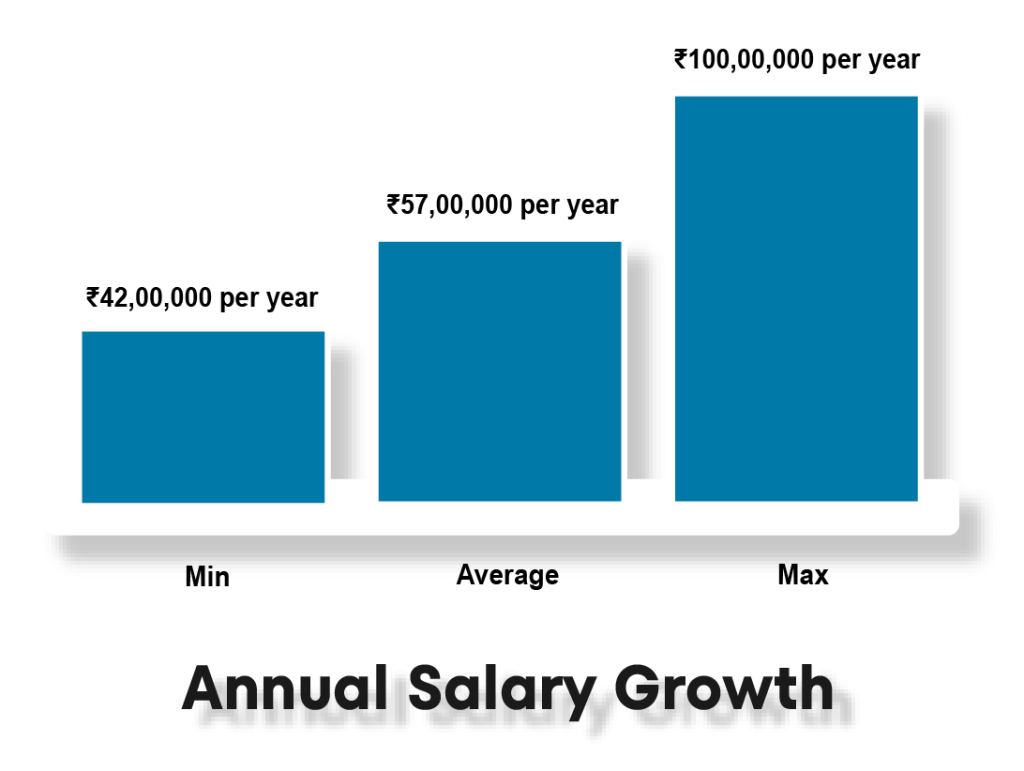
Annual Salary

Hiring Companies
Want to become a Skype for Business?
Why Skype for Business Certificate Training Course from Education Nest






Skype for Business Skills Covered
Skype for Business Training Course Syllabus
Skype for Business Training Projects

In the retail industry, Skype for Business projects have become crucial for facilitating effective communication and collaboration among various stakeholders. Retailers utilize Skype for Business to streamline communication between headquarters, regional offices, and retail store locations. This enables seamless coordination of inventory management, promotional campaigns, and sales reporting. Skype for Business video conferencing capabilities allow teams to hold virtual meetings, reducing travel costs and ensuring timely decision-making. The instant messaging feature enables quick communication between employees on the shop floor, improving customer service and response time. Overall, Skype for Business plays a vital role in enhancing operational efficiency, team collaboration, and customer satisfaction in the dynamic retail industry.
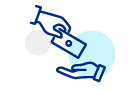
Skype for Business projects have gained significant prominence in the IT industry, offering enhanced communication and collaboration solutions. IT organizations leverage Skype for Business to streamline internal and external communication, enabling real-time messaging, audio and video conferencing, and screen sharing. These projects involve deploying and configuring Skype for Business infrastructure, integrating it with other applications and systems, and ensuring seamless connectivity across the organization. Skype for Business projects in the IT industry focus on optimizing communication channels, promoting remote collaboration, and improving overall productivity. With the increasing adoption of remote work and the need for efficient virtual meetings, Skype for Business projects play a vital role in facilitating smooth communication within IT enterprises.
Skype for Business Training Description
The Skype for Business course offers comprehensive training to individuals aiming to master this robust communication platform. Designed to enhance collaboration and streamline communication, the course covers a range of topics, including audio and video conferences, instant messaging, presence management, and integration with Microsoft Office applications. Participants will gain hands-on experience through practical exercises and real-world scenarios. With expert instructors guiding the learning process, the course ensures a thorough understanding of Skype for Business functionalities. Whether you are a professional seeking to enhance workplace communication or an organization aiming to optimize collaboration, this course provides valuable insights and practical skills to leverage the power of Skype for Business effectively.
The objectives of the Skype for Business course are as follows:
Understand the fundamentals of Skype for Business: Gain a solid understanding of the features, functionalities, and capabilities of Skype for Business.
Master communication tools: Learn how to effectively use instant messaging, audio and video conferencing, and screen sharing for efficient communication within teams and across organizations.
Explore presence management: Understand how to manage and control presence status, allowing colleagues to know your availability and facilitating seamless communication.
Integrate with Microsoft Office applications: Discover how to integrate Skype for Business with other Microsoft Office tools such as Outlook, SharePoint, and Teams for enhanced collaboration.
Configure and manage Skype for Business infrastructure: Learn how to set up and configure Skype for Business infrastructure, including servers, users, policies, and security settings.
Troubleshoot common issues: Develop troubleshooting skills to diagnose and resolve common issues related to Skype for Business connectivity, audio/video quality, and more.
Implement best practices: Gain insights into industry best practices for deploying, managing, and securing Skype for Business within organizations.
Hands-on experience: Engage in practical exercises and real-world scenarios to apply the acquired knowledge and develop practical skills in using Skype for Business effectively.
By achieving these objectives, participants will be equipped with the necessary skills and knowledge to leverage Skype for Business as a powerful communication and collaboration tool.
Learning the Skype for Business course offers numerous benefits. Here are the key points highlighting why you should learn Skype for Business:
Enhanced communication: Mastering Skype for Business enables you to effectively communicate with colleagues, teams, and clients through instant messaging, audio/video calls, and conferences.
Improved collaboration: Learn how to leverage Skype for Business features to collaborate seamlessly on projects, share screens, and co-author documents, enhancing productivity and teamwork.
Business efficiency: By understanding Skype for Business, you can optimize communication workflows, reduce email clutter, and save time, resulting in improved overall business efficiency.
Remote work facilitation: With the growing trend of remote work, Skype for Business equips you with the necessary skills to conduct virtual meetings, collaborate across geographical boundaries, and maintain strong connections.
Integration with Microsoft Office: Discover how to integrate Skype for Business with other Microsoft Office applications, such as Outlook and Teams, to streamline communication and enhance productivity within the familiar Office environment.
Career opportunities: Becoming proficient in Skype for Business opens doors to various job opportunities, especially in roles related to communication, collaboration, and unified communications within organizations.
Competitive advantage: Possessing Skype for Business skills gives you a competitive edge in the job market, as businesses across industries increasingly rely on this platform for effective communication and collaboration.
Cost-effective communication: Skype for Business offers cost savings compared to traditional communication methods, such as long-distance phone calls, enabling organizations to communicate globally without exorbitant expenses.
By learning Skype for Business, you can enhance your communication abilities, collaborate effectively, increase productivity, and stay competitive in the modern workplace.
The Skype for Business course is beneficial for individuals from various fields who want to enhance their Skype for Business abilities. This course is ideal for:
The pre-requisites for the Skype for Business course are as follows:
Basic computer literacy: Participants should have a basic understanding of computer operations, including file management, navigating through applications, and using web browsers.
Familiarity with Microsoft Office: Having prior knowledge of Microsoft Office applications, such as Word, Excel, and Outlook, will be beneficial as Skype for Business integrates with these tools.
Networking concepts: A basic understanding of networking concepts, such as IP addressing, LAN, WAN, and TCP/IP protocols, will help in comprehending the underlying communication infrastructure of Skype for Business.
Operating system knowledge: Familiarity with the Windows operating system is essential, as Skype for Business is primarily designed for Windows-based platforms.
Internet connectivity: Participants should have a stable internet connection to access online resources, engage in live sessions, and perform practical exercises.
Audio and video equipment: It is recommended to have a headset or speakers, microphone, and webcam to participate in audio and video conferences during the course.
While these pre-requisites are not mandatory, having a basic understanding of these concepts will facilitate a smoother learning experience and comprehension of the Skype for Business course content.
Sambodhi and Education Nest offers a range of Microsoft courses to enhance your skills and knowledge in various Microsoft technologies. Some of the Microsoft courses offered by them include:
Microsoft .NET: Gain proficiency in .NET framework and develop applications for web, desktop, and mobile platforms.
Microsoft Access: Develop expertise in building and managing databases using Access for efficient data storage and retrieval.
Microsoft Exchange Server: Understand the configuration, administration, and management of Microsoft Exchange Server for email communication and collaboration.
Microsoft Silverlight: Acquire skills in developing rich internet applications and interactive user experiences using Silverlight.
Microsoft SQL Server: Learn to design and manage databases using Microsoft SQL Server for efficient data storage and retrieval.
Microsoft BizTalk Server: Learn to integrate applications, systems, and services using Microsoft BizTalk Server for seamless business processes.
Microsoft SharePoint: Develop expertise in building and managing SharePoint sites and applications for effective content management and collaboration.
These courses provide opportunities to enhance your knowledge and proficiency in various Microsoft technologies, enabling you to leverage these skills for career growth and professional development.
The Skype for Business course offers comprehensive training to individuals aiming to master this robust communication platform. Designed to enhance collaboration and streamline communication, the course covers a range of topics, including audio and video conferences, instant messaging, presence management, and integration with Microsoft Office applications. Participants will gain hands-on experience through practical exercises and real-world scenarios. With expert instructors guiding the learning process, the course ensures a thorough understanding of Skype for Business functionalities. Whether you are a professional seeking to enhance workplace communication or an organization aiming to optimize collaboration, this course provides valuable insights and practical skills to leverage the power of Skype for Business effectively.
The objectives of the Skype for Business course are as follows:
Understand the fundamentals of Skype for Business: Gain a solid understanding of the features, functionalities, and capabilities of Skype for Business.
Master communication tools: Learn how to effectively use instant messaging, audio and video conferencing, and screen sharing for efficient communication within teams and across organizations.
Explore presence management: Understand how to manage and control presence status, allowing colleagues to know your availability and facilitating seamless communication.
Integrate with Microsoft Office applications: Discover how to integrate Skype for Business with other Microsoft Office tools such as Outlook, SharePoint, and Teams for enhanced collaboration.
Configure and manage Skype for Business infrastructure: Learn how to set up and configure Skype for Business infrastructure, including servers, users, policies, and security settings.
Troubleshoot common issues: Develop troubleshooting skills to diagnose and resolve common issues related to Skype for Business connectivity, audio/video quality, and more.
Implement best practices: Gain insights into industry best practices for deploying, managing, and securing Skype for Business within organizations.
Hands-on experience: Engage in practical exercises and real-world scenarios to apply the acquired knowledge and develop practical skills in using Skype for Business effectively.
By achieving these objectives, participants will be equipped with the necessary skills and knowledge to leverage Skype for Business as a powerful communication and collaboration tool.
Learning the Skype for Business course offers numerous benefits. Here are the key points highlighting why you should learn Skype for Business:
Enhanced communication: Mastering Skype for Business enables you to effectively communicate with colleagues, teams, and clients through instant messaging, audio/video calls, and conferences.
Improved collaboration: Learn how to leverage Skype for Business features to collaborate seamlessly on projects, share screens, and co-author documents, enhancing productivity and teamwork.
Business efficiency: By understanding Skype for Business, you can optimize communication workflows, reduce email clutter, and save time, resulting in improved overall business efficiency.
Remote work facilitation: With the growing trend of remote work, Skype for Business equips you with the necessary skills to conduct virtual meetings, collaborate across geographical boundaries, and maintain strong connections.
Integration with Microsoft Office: Discover how to integrate Skype for Business with other Microsoft Office applications, such as Outlook and Teams, to streamline communication and enhance productivity within the familiar Office environment.
Career opportunities: Becoming proficient in Skype for Business opens doors to various job opportunities, especially in roles related to communication, collaboration, and unified communications within organizations.
Competitive advantage: Possessing Skype for Business skills gives you a competitive edge in the job market, as businesses across industries increasingly rely on this platform for effective communication and collaboration.
Cost-effective communication: Skype for Business offers cost savings compared to traditional communication methods, such as long-distance phone calls, enabling organizations to communicate globally without exorbitant expenses.
By learning Skype for Business, you can enhance your communication abilities, collaborate effectively, increase productivity, and stay competitive in the modern workplace.
The Skype for Business course is beneficial for individuals from various fields who want to enhance their Skype for Business abilities. This course is ideal for:
The pre-requisites for the Skype for Business course are as follows:
Basic computer literacy: Participants should have a basic understanding of computer operations, including file management, navigating through applications, and using web browsers.
Familiarity with Microsoft Office: Having prior knowledge of Microsoft Office applications, such as Word, Excel, and Outlook, will be beneficial as Skype for Business integrates with these tools.
Networking concepts: A basic understanding of networking concepts, such as IP addressing, LAN, WAN, and TCP/IP protocols, will help in comprehending the underlying communication infrastructure of Skype for Business.
Operating system knowledge: Familiarity with the Windows operating system is essential, as Skype for Business is primarily designed for Windows-based platforms.
Internet connectivity: Participants should have a stable internet connection to access online resources, engage in live sessions, and perform practical exercises.
Audio and video equipment: It is recommended to have a headset or speakers, microphone, and webcam to participate in audio and video conferences during the course.
While these pre-requisites are not mandatory, having a basic understanding of these concepts will facilitate a smoother learning experience and comprehension of the Skype for Business course content.
Sambodhi and Education Nest offers a range of Microsoft courses to enhance your skills and knowledge in various Microsoft technologies. Some of the Microsoft courses offered by them include:
Microsoft .NET: Gain proficiency in .NET framework and develop applications for web, desktop, and mobile platforms.
Microsoft Access: Develop expertise in building and managing databases using Access for efficient data storage and retrieval.
Microsoft Exchange Server: Understand the configuration, administration, and management of Microsoft Exchange Server for email communication and collaboration.
Microsoft Silverlight: Acquire skills in developing rich internet applications and interactive user experiences using Silverlight.
Microsoft SQL Server: Learn to design and manage databases using Microsoft SQL Server for efficient data storage and retrieval.
Microsoft BizTalk Server: Learn to integrate applications, systems, and services using Microsoft BizTalk Server for seamless business processes.
Microsoft SharePoint: Develop expertise in building and managing SharePoint sites and applications for effective content management and collaboration.
These courses provide opportunities to enhance your knowledge and proficiency in various Microsoft technologies, enabling you to leverage these skills for career growth and professional development.
Skype for Business Certificate Training Course reviews
Read learner testimonials
Yash Rana
The Skype for Business course provided by Sambodhi and Education Nest offers comprehensive and detailed coverage of the various tools within the application. It provides valuable information that is beneficial for users of all levels, ensuring a deep understanding of Skype for Business functionalities. Highly recommended.
Atul Keshri
The course on Skype for Business was truly fantastic, with a wonderful delivery that kept me engaged throughout. The amount of information covered was impressive, providing a thorough understanding of the intricacies of Skype. Well done to the instructors for delivering such an excellent course!
Afshan Sohail
I can confidently say that this training is one of the best I have attended. The course content is excellent, and the trainers are highly skilled. Their interactive teaching approach made the classes interesting and facilitated better understanding of the concepts. The availability of recorded sessions for revision and lifetime access to the course materials are added benefits. I highly recommend this course to anyone seeking comprehensive and impactful training.
Hear from our learners
Lorem ipsum dolor sit amet, consectetur adipiscing elit. Ut elit tellus, luctus nec ullamcorper mattis, pulvinar dapibus leo.
Lorem ipsum dolor sit amet, consectetur adipiscing elit. Ut elit tellus, luctus nec ullamcorper mattis, pulvinar dapibus leo.
Lorem ipsum dolor sit amet, consectetur adipiscing elit. Ut elit tellus, luctus nec ullamcorper mattis, pulvinar dapibus leo.
Like what you hear from our learners?
Creating Epic Presentations: Communicating Powerful Ideas reviews
Skype for Business Training FAQs
If you miss an online Skype for Business Training class, it’s important to reach out to the instructor or the support team of the online training platform you are using. They may be able to provide you with a recording or transcript of the missed class, so that you can catch up on what you missed. Alternatively, some platforms offer on-demand access to class materials, so you can go back and review the content on your own time. It’s always a good idea to try and make up the missed material as soon as possible, so that you don’t fall behind in your learning.
If you have queries after completing an online Skype for Business Training course, Education Nest training platforms offer some form of post-course support. This may include access to a dedicated support team, a community forum where you can ask questions and connect with other learners, or even one-on-one sessions with an instructor or coach. If you have specific questions or concerns related to the course material, you can reach out to the instructor directly or use the support channels provided by the platform. It’s always a good idea to clarify any doubts or questions you may have, as this will help to solidify your understanding of the material and ensure that you can apply what you’ve learned in a real-world context.
Skype for Business is a communication and collaboration platform developed by Microsoft. It is designed for organizations to facilitate effective communication among employees, teams, and external stakeholders. Skype for Business offers a range of features including instant messaging, audio and video conferencing, screen sharing, and file sharing. It allows users to connect and collaborate in real-time, regardless of their location. Skype for Business integrates with other Microsoft Office applications, enabling seamless communication within familiar productivity tools. It is commonly used for online meetings, webinars, remote team collaboration, and unified communication purposes. Skype for Business helps streamline communication, improve productivity, and enhance collaboration within organizations.
The timing of when you get access to learning content after signing up for an online Skype for Business Training course will depend on the specific training platform you are using. In most cases, you should receive access to the learning content immediately upon signing up, or shortly after your payment has been processed. Some platforms may require you to complete an enrolment process or set up an account before you can access the content. It’s always a good idea to check the specific details of the course or platform you are using, as the timing and process may vary. If you are experiencing any issues accessing the learning content, you should contact the support team of the training platform for assistance.
Once you enrol in Skype for Business Training course, you will typically have access to the course material for as long as the course remains available on the platform. This means that you can revisit the material at any time, even after you have completed the course, and continue to learn and improve your skills. The benefit of lifetime access to the learning material is that it allows you to learn at your own pace and on your own schedule. You can review the content as many times as you need to fully understand the concepts and techniques covered in the course. Additionally, if you encounter a new challenge in your work or personal life, you can go back to the course material to find solutions and strategies to help you overcome the challenge. Having access to course material for a lifetime is a valuable benefit, as it allows you to continue to improve your skills and knowledge long after you have completed the course. So, if you are interested in improving your Communication skill, build confidence and want the flexibility to learn at your own pace, consider enrolling in Skype for Business Training course that offers lifetime access to the learning material.
If you miss an online Skype for Business Training class, it’s important to reach out to the instructor or the support team of the online training platform you are using. They may be able to provide you with a recording or transcript of the missed class, so that you can catch up on what you missed. Alternatively, some platforms offer on-demand access to class materials, so you can go back and review the content on your own time. It’s always a good idea to try and make up the missed material as soon as possible, so that you don’t fall behind in your learning.
If you have queries after completing an online Skype for Business Training course, Education Nest training platforms offer some form of post-course support. This may include access to a dedicated support team, a community forum where you can ask questions and connect with other learners, or even one-on-one sessions with an instructor or coach. If you have specific questions or concerns related to the course material, you can reach out to the instructor directly or use the support channels provided by the platform. It’s always a good idea to clarify any doubts or questions you may have, as this will help to solidify your understanding of the material and ensure that you can apply what you’ve learned in a real-world context.
Skype for Business is a communication and collaboration platform developed by Microsoft. It is designed for organizations to facilitate effective communication among employees, teams, and external stakeholders. Skype for Business offers a range of features including instant messaging, audio and video conferencing, screen sharing, and file sharing. It allows users to connect and collaborate in real-time, regardless of their location. Skype for Business integrates with other Microsoft Office applications, enabling seamless communication within familiar productivity tools. It is commonly used for online meetings, webinars, remote team collaboration, and unified communication purposes. Skype for Business helps streamline communication, improve productivity, and enhance collaboration within organizations.
The timing of when you get access to learning content after signing up for an online Skype for Business Training course will depend on the specific training platform you are using. In most cases, you should receive access to the learning content immediately upon signing up, or shortly after your payment has been processed. Some platforms may require you to complete an enrolment process or set up an account before you can access the content. It’s always a good idea to check the specific details of the course or platform you are using, as the timing and process may vary. If you are experiencing any issues accessing the learning content, you should contact the support team of the training platform for assistance.
Once you enrol in Skype for Business Training course, you will typically have access to the course material for as long as the course remains available on the platform. This means that you can revisit the material at any time, even after you have completed the course, and continue to learn and improve your skills. The benefit of lifetime access to the learning material is that it allows you to learn at your own pace and on your own schedule. You can review the content as many times as you need to fully understand the concepts and techniques covered in the course. Additionally, if you encounter a new challenge in your work or personal life, you can go back to the course material to find solutions and strategies to help you overcome the challenge. Having access to course material for a lifetime is a valuable benefit, as it allows you to continue to improve your skills and knowledge long after you have completed the course. So, if you are interested in improving your Communication skill, build confidence and want the flexibility to learn at your own pace, consider enrolling in Skype for Business Training course that offers lifetime access to the learning material.
Be future ready, start learning