
The Sambodhi and Education Nest SharePoint Online for Administrators course is designed to equip learners with a comprehensive understanding of the powerful features of SharePoint Online. It aims to help learners transition from basic to advanced levels in SharePoint Online administration. The course encompasses all aspects of SharePoint Online, including site design, permissions setup, library and list management, and troubleshooting techniques. Moreover, it delves into advanced topics, such as customizing content types and creating complex workflows. Additionally, the course provides guidance on optimizing performance and adhering to best practices while maintaining and monitoring SharePoint Online. Upon completing this course, learners will possess the necessary skills to become proficient SharePoint Online administrators capable of building and maintaining a successful SharePoint Online environment.
Application Deadline: Jun 30, 2023
Upskill for Your Dream Job
Sambodhi and Education Nest offers a comprehensive SharePoint Administration Training Course designed to equip aspiring candidates with the necessary skills and knowledge to excel in this field. With a focus on live project-based training, participants gain hands-on experience and learn practical implementation techniques. The course is taught by industry experts with over 10 years of experience in SharePoint Administration, ensuring that learners receive valuable insights and guidance. Our instructors have developed unique teaching styles to facilitate effective learning, allowing candidates to master the intricacies of SharePoint Administration. Through interactive sessions and practical exercises, participants develop a deep understanding of SharePoint architecture, security management, site customization, and more. Join our SharePoint Administration Training Course and unlock your potential in this dynamic field.



Instructor-led SharePoint Administration live online Training Schedule
May 15th – Weekend
July 1st – Weekend
Why enroll for SharePoint Administration Certificate Training Course?
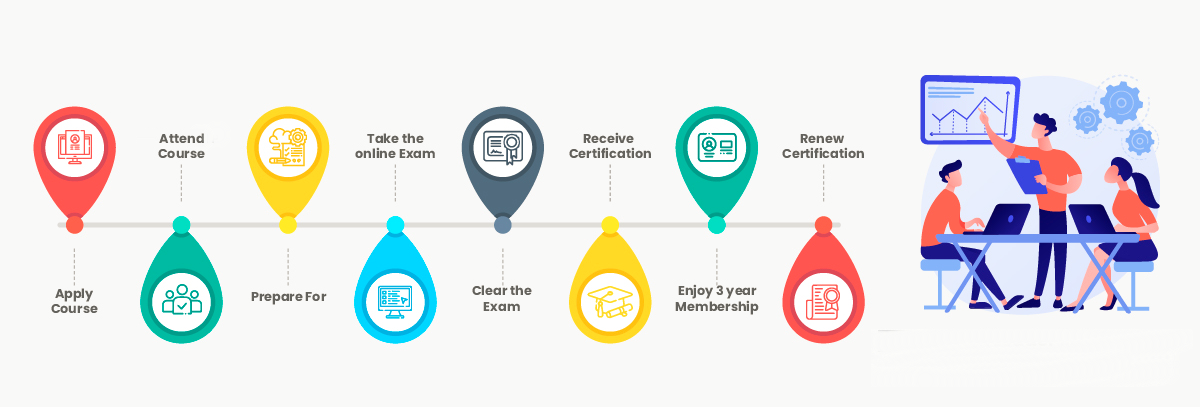

According to the U.S. Bureau of Labour Statistics, the employment of computer and information systems managers, which includes SharePoint administrators, is projected to grow 10% from 2029 to 2039.

SharePoint admins are in high demand in diverse industries, with multinational companies seeking their expertise. Growing popularity of SharePoint Online ensures continued demand.

According to Payscale, SharePoint Administrators earn an average salary of $75,000/year, varying based on location and experience. The job outlook is positive, with a projected 5% growth by 2039 (BLS).
SharePoint Administration Training Course Benefits
The SharePoint Administrator course offers numerous benefits to learners. Firstly, there are abundant job opportunities available for SharePoint Administrators worldwide, and top companies are actively recruiting them. This means that completing the SharePoint Administrator training course can open up doors to a thriving career. Secondly, the course is designed to equip learners with job-specific skills that are highly in demand in the industry. The curriculum is comprehensive, covering everything from designing sites and setting up permissions to troubleshooting and customizing content types. This means that learners will be well-prepared to take on the challenges of being a SharePoint Administrator in a professional setting. Overall, the SharePoint Administrator course is an excellent investment for those looking to develop their career in this field.
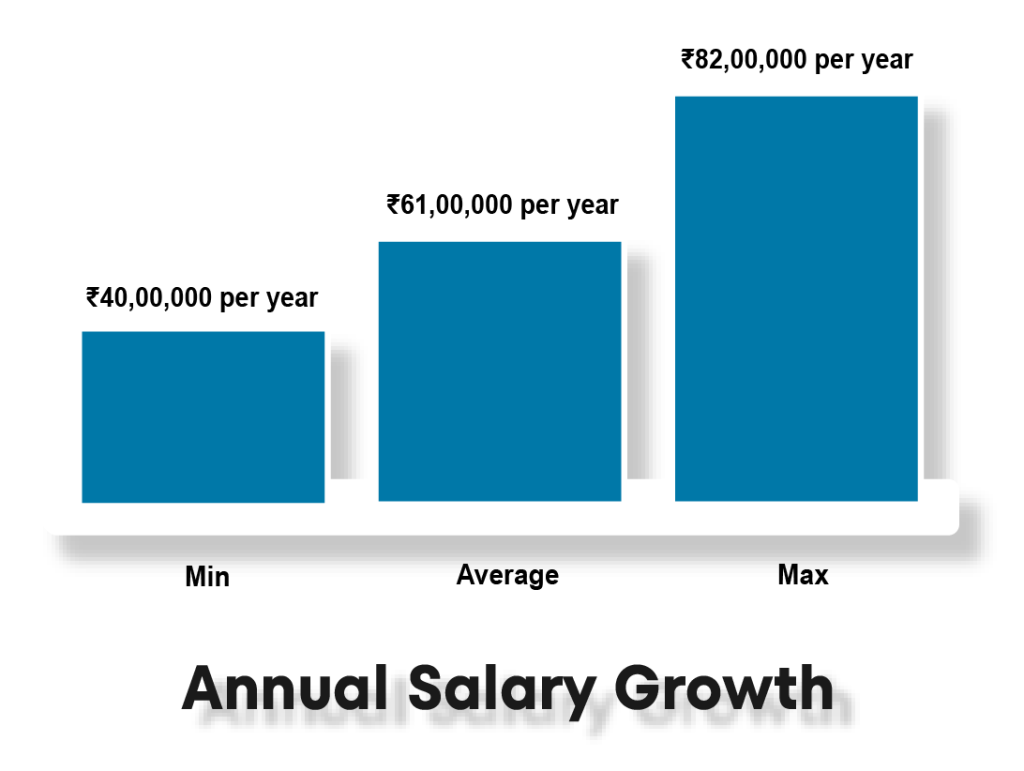
Annual Salary

Hiring Companies
Want to become a SharePoint Administrator?
Why SharePoint Administration Certificate Training Course from Education Nest






SharePoint Administration Skills Covered
SharePoint Administration Training Course Syllabus
• Identifying Business Requirements
• Understanding Business Requirements
• Organizing Information in SharePoint
• Planning for Discoverability
• Identifying Business Requirements
• Understanding Business Requirements
• Organizing Information in SharePoint
• Planning for Discoverability
SharePoint Administration Training Projects

In the retail industry, SharePoint Administration plays a crucial role in ensuring smooth operations and effective collaboration. With its powerful features for document management, workflow automation, and communication, SharePoint is an ideal platform for retail organizations to streamline their processes. SharePoint administrators in the retail industry are responsible for managing and optimizing SharePoint sites, creating custom workflows, ensuring data security and compliance, and facilitating seamless collaboration among different teams and departments. They also play a vital role in configuring and customizing SharePoint solutions to meet the specific needs of the retail business, such as inventory management, sales tracking, and customer relationship management. Overall, SharePoint Administration empowers the retail industry to enhance productivity, streamline operations, and provide exceptional customer experiences.
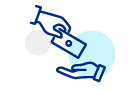
In the IT industry, SharePoint Administration projects play a crucial role in facilitating efficient collaboration, content management, and document sharing within organizations. SharePoint admins are responsible for ensuring the smooth functioning of SharePoint environments, including server management, site customization, user permissions, and security configurations. They work closely with IT teams to deploy SharePoint solutions tailored to specific business requirements. SharePoint Administration projects in the IT industry involve tasks such as managing workflows, integrating third-party applications, optimizing performance, and troubleshooting issues. With their expertise, SharePoint admins enable seamless communication and collaboration, enhancing productivity and streamlining business processes in the IT industry.
SharePoint Administration Training Description
The SharePoint Administration course offers comprehensive training to individuals aspiring to become skilled administrators in managing SharePoint environments. Participants gain practical knowledge and hands-on experience through live project-based training. The course covers essential topics such as SharePoint architecture, site customization, security management, and content collaboration. Industry experts with extensive experience in SharePoint Administration deliver the course, providing valuable insights and guidance. Participants learn to deploy SharePoint solutions, manage user permissions, optimize performance, and troubleshoot issues. The SharePoint Administration course equips individuals with the necessary skills to effectively administer SharePoint environments and contribute to streamlined communication and collaboration within organizations.
The objectives of the SharePoint Administration course are as follows:
Understand SharePoint Architecture: Gain a deep understanding of the architecture of SharePoint and its various components.
Learn Site Customization: Learn how to customize SharePoint sites according to specific business requirements and enhance user experience.
Master Security Management: Acquire skills to manage user permissions, implement security measures, and ensure data integrity within SharePoint environments.
Develop Content Collaboration Skills: Learn to effectively collaborate and manage content within SharePoint, including document libraries, lists, and workflows.
Gain Troubleshooting and Performance Optimization Skills: Learn techniques to identify and resolve issues, optimize performance, and maintain a stable SharePoint environment.
Explore SharePoint Online: Understand the features and functionalities of SharePoint Online, including its integration with other Microsoft 365 services.
Acquire Deployment and Migration Skills: Learn best practices for deploying and migrating SharePoint solutions, ensuring a seamless transition.
Gain Hands-on Experience: Work on live projects to gain practical experience and apply the learned concepts in real-world scenarios.
Stay Updated with Latest SharePoint Trends: Stay informed about the latest trends and updates in SharePoint Administration, ensuring relevance and competitiveness in the field.
Prepare for Certification: Prepare for relevant SharePoint Administration certifications to validate your knowledge and enhance your professional prospects.
Learning the SharePoint Administration course offers several benefits and reasons to consider:
High Demand: SharePoint administrators are in high demand across various industries, including IT, healthcare, finance, government, and education.
Lucrative Career Opportunities: SharePoint Administration skills open up numerous career opportunities with competitive salaries and growth potential.
In-Demand Skill Set: SharePoint is widely adopted for collaboration and content management, making SharePoint Administration a valuable skill set in the job market.
Industry-Relevant Training: The course is designed by industry experts, providing practical and up-to-date knowledge aligned with current industry standards.
Hands-on Experience: Live project-based training allows you to gain hands-on experience, enhancing your proficiency in managing SharePoint environments.
Career Advancement: Mastering SharePoint Administration can lead to career advancement opportunities, such as team lead, consultant, or senior administrator roles.
Increased Productivity: Efficiently managing SharePoint environments improves communication, collaboration, and content management, leading to enhanced productivity within organizations.
Versatility: SharePoint is a versatile platform, used for various purposes such as document management, intranets, and collaboration portals, providing opportunities to work on diverse projects.
Professional Growth: Continuous learning and acquiring SharePoint Administration skills contribute to professional growth and the ability to take on more challenging roles.
Certification Opportunities: Completing the SharePoint Administration course can prepare you for relevant certifications, validating your expertise and boosting your credentials.
The following professionals can go for this course:
This course is also suitable for professionals seeking to establish a strong foundation in designing custom code for SharePoint environments.
The prerequisites for the SharePoint Administration course may include:
Basic Computer Skills: Proficiency in using a computer, including file management, operating systems, and navigating through applications.
Familiarity with Windows Server: Understanding the basics of Windows Server operating system and its functionalities.
Knowledge of SharePoint Basics: Having a foundational understanding of SharePoint concepts, such as sites, lists, libraries, and permissions.
Networking Fundamentals: Basic knowledge of networking concepts, such as IP addressing, DNS, and firewall configurations.
Experience with Office 365: Familiarity with Microsoft Office 365 suite, including SharePoint Online, is beneficial but not always mandatory.
Database Fundamentals: Understanding fundamental concepts of databases, such as tables, queries, and relational database management systems (RDBMS).
Sambodhi and Education Nest offers a range of Microsoft courses to enhance your skills and knowledge in various Microsoft technologies. Some of the Microsoft courses offered by them include:
Microsoft .NET: Gain proficiency in .NET framework and develop applications for web, desktop, and mobile platforms.
Microsoft Access: Develop expertise in building and managing databases using Access for efficient data storage and retrieval.
Microsoft Exchange Server: Understand the configuration, administration, and management of Microsoft Exchange Server for email communication and collaboration.
Microsoft Silverlight: Acquire skills in developing rich internet applications and interactive user experiences using Silverlight.
Microsoft SQL Server: Learn to design and manage databases using Microsoft SQL Server for efficient data storage and retrieval.
Microsoft BizTalk Server: Learn to integrate applications, systems, and services using Microsoft BizTalk Server for seamless business processes.
Microsoft Skype for Business: Acquire skills in using Skype for Business for effective communication and collaboration within organizations.
These courses provide opportunities to enhance your knowledge and proficiency in various Microsoft technologies, enabling you to leverage these skills for career growth and professional development.
The SharePoint Administration course offers comprehensive training to individuals aspiring to become skilled administrators in managing SharePoint environments. Participants gain practical knowledge and hands-on experience through live project-based training. The course covers essential topics such as SharePoint architecture, site customization, security management, and content collaboration. Industry experts with extensive experience in SharePoint Administration deliver the course, providing valuable insights and guidance. Participants learn to deploy SharePoint solutions, manage user permissions, optimize performance, and troubleshoot issues. The SharePoint Administration course equips individuals with the necessary skills to effectively administer SharePoint environments and contribute to streamlined communication and collaboration within organizations.
The objectives of the SharePoint Administration course are as follows:
Understand SharePoint Architecture: Gain a deep understanding of the architecture of SharePoint and its various components.
Learn Site Customization: Learn how to customize SharePoint sites according to specific business requirements and enhance user experience.
Master Security Management: Acquire skills to manage user permissions, implement security measures, and ensure data integrity within SharePoint environments.
Develop Content Collaboration Skills: Learn to effectively collaborate and manage content within SharePoint, including document libraries, lists, and workflows.
Gain Troubleshooting and Performance Optimization Skills: Learn techniques to identify and resolve issues, optimize performance, and maintain a stable SharePoint environment.
Explore SharePoint Online: Understand the features and functionalities of SharePoint Online, including its integration with other Microsoft 365 services.
Acquire Deployment and Migration Skills: Learn best practices for deploying and migrating SharePoint solutions, ensuring a seamless transition.
Gain Hands-on Experience: Work on live projects to gain practical experience and apply the learned concepts in real-world scenarios.
Stay Updated with Latest SharePoint Trends: Stay informed about the latest trends and updates in SharePoint Administration, ensuring relevance and competitiveness in the field.
Prepare for Certification: Prepare for relevant SharePoint Administration certifications to validate your knowledge and enhance your professional prospects.
Learning the SharePoint Administration course offers several benefits and reasons to consider:
High Demand: SharePoint administrators are in high demand across various industries, including IT, healthcare, finance, government, and education.
Lucrative Career Opportunities: SharePoint Administration skills open up numerous career opportunities with competitive salaries and growth potential.
In-Demand Skill Set: SharePoint is widely adopted for collaboration and content management, making SharePoint Administration a valuable skill set in the job market.
Industry-Relevant Training: The course is designed by industry experts, providing practical and up-to-date knowledge aligned with current industry standards.
Hands-on Experience: Live project-based training allows you to gain hands-on experience, enhancing your proficiency in managing SharePoint environments.
Career Advancement: Mastering SharePoint Administration can lead to career advancement opportunities, such as team lead, consultant, or senior administrator roles.
Increased Productivity: Efficiently managing SharePoint environments improves communication, collaboration, and content management, leading to enhanced productivity within organizations.
Versatility: SharePoint is a versatile platform, used for various purposes such as document management, intranets, and collaboration portals, providing opportunities to work on diverse projects.
Professional Growth: Continuous learning and acquiring SharePoint Administration skills contribute to professional growth and the ability to take on more challenging roles.
Certification Opportunities: Completing the SharePoint Administration course can prepare you for relevant certifications, validating your expertise and boosting your credentials.
The following professionals can go for this course:
This course is also suitable for professionals seeking to establish a strong foundation in designing custom code for SharePoint environments.
The prerequisites for the SharePoint Administration course may include:
Basic Computer Skills: Proficiency in using a computer, including file management, operating systems, and navigating through applications.
Familiarity with Windows Server: Understanding the basics of Windows Server operating system and its functionalities.
Knowledge of SharePoint Basics: Having a foundational understanding of SharePoint concepts, such as sites, lists, libraries, and permissions.
Networking Fundamentals: Basic knowledge of networking concepts, such as IP addressing, DNS, and firewall configurations.
Experience with Office 365: Familiarity with Microsoft Office 365 suite, including SharePoint Online, is beneficial but not always mandatory.
Database Fundamentals: Understanding fundamental concepts of databases, such as tables, queries, and relational database management systems (RDBMS).
Sambodhi and Education Nest offers a range of Microsoft courses to enhance your skills and knowledge in various Microsoft technologies. Some of the Microsoft courses offered by them include:
Microsoft .NET: Gain proficiency in .NET framework and develop applications for web, desktop, and mobile platforms.
Microsoft Access: Develop expertise in building and managing databases using Access for efficient data storage and retrieval.
Microsoft Exchange Server: Understand the configuration, administration, and management of Microsoft Exchange Server for email communication and collaboration.
Microsoft Silverlight: Acquire skills in developing rich internet applications and interactive user experiences using Silverlight.
Microsoft SQL Server: Learn to design and manage databases using Microsoft SQL Server for efficient data storage and retrieval.
Microsoft BizTalk Server: Learn to integrate applications, systems, and services using Microsoft BizTalk Server for seamless business processes.
Microsoft Skype for Business: Acquire skills in using Skype for Business for effective communication and collaboration within organizations.
These courses provide opportunities to enhance your knowledge and proficiency in various Microsoft technologies, enabling you to leverage these skills for career growth and professional development.
SharePoint Administration Certificate Training Course reviews
Read learner testimonials
Nagaraju N.
Upskilling with Sambodhi and Education Nest gave me the career growth I was looking for. It provided my career with much-needed stability. I got a promotion in my previous company and landed a new job, all thanks to the comprehensive SharePoint Administration Course they offered. The instructors were experienced, the training was practical, and it greatly enhanced my skills and prospects. Highly recommended!
Ujjwal C.
The training was excellent. It covered all the topics comprehensively, making it suitable even for complete beginners. The teaching quality was amazing, with faculty possessing in-depth knowledge of SharePoint Administration. The use of live examples enhanced the learning experience. I have no negative impressions whatsoever. If I were to rate the training, it would be 5 out of 5. I highly recommend this institute and will encourage my friends to join. Many thanks for the wonderful training experience.
Kanu Varu
I highly recommend Sambodhi and Education Nest's SharePoint Administration Course. The training stands out with its updated material, live examples, and the convenience of accessing video sessions anytime, anywhere. The practical approach is commendable. I will surely recommend this training to my friends. Thanks to Sambodhi and Education Nest for such a good course content.
Hear from our learners
Lorem ipsum dolor sit amet, consectetur adipiscing elit. Ut elit tellus, luctus nec ullamcorper mattis, pulvinar dapibus leo.
Lorem ipsum dolor sit amet, consectetur adipiscing elit. Ut elit tellus, luctus nec ullamcorper mattis, pulvinar dapibus leo.
Lorem ipsum dolor sit amet, consectetur adipiscing elit. Ut elit tellus, luctus nec ullamcorper mattis, pulvinar dapibus leo.
Like what you hear from our learners?
Creating Epic Presentations: Communicating Powerful Ideas reviews
SharePoint Administration Training FAQs
If you miss an online SharePoint Administration Training class, it’s important to reach out to the instructor or the support team of the online training platform you are using. They may be able to provide you with a recording or transcript of the missed class, so that you can catch up on what you missed. Alternatively, some platforms offer on-demand access to class materials, so you can go back and review the content on your own time. It’s always a good idea to try and make up the missed material as soon as possible, so that you don’t fall behind in your learning.
If you have queries after completing an online SharePoint Administration Training course, Education Nest training platforms offer some form of post-course support. This may include access to a dedicated support team, a community forum where you can ask questions and connect with other learners, or even one-on-one sessions with an instructor or coach. If you have specific questions or concerns related to the course material, you can reach out to the instructor directly or use the support channels provided by the platform. It’s always a good idea to clarify any doubts or questions you may have, as this will help to solidify your understanding of the material and ensure that you can apply what you’ve learned in a real-world context.
SharePoint Administration refers to the management and configuration of Microsoft SharePoint, a web-based collaboration and content management platform. SharePoint administrators are responsible for maintaining and optimizing SharePoint environments within organizations. Their tasks include managing user permissions, creating and customizing sites, configuring security settings, maintaining data integrity, troubleshooting issues, and ensuring smooth operation of SharePoint functionalities. SharePoint Administration involves tasks such as server management, content collaboration, site customization, workflow configuration, and integration with other systems. SharePoint administrators play a vital role in facilitating effective communication, collaboration, and document management within organizations using SharePoint as their central platform.
The timing of when you get access to learning content after signing up for an online SharePoint Administration Training course will depend on the specific training platform you are using. In most cases, you should receive access to the learning content immediately upon signing up, or shortly after your payment has been processed. Some platforms may require you to complete an enrolment process or set up an account before you can access the content. It’s always a good idea to check the specific details of the course or platform you are using, as the timing and process may vary. If you are experiencing any issues accessing the learning content, you should contact the support team of the training platform for assistance.
Once you enrol in SharePoint Administration Training course, you will typically have access to the course material for as long as the course remains available on the platform. This means that you can revisit the material at any time, even after you have completed the course, and continue to learn and improve your skills. The benefit of lifetime access to the learning material is that it allows you to learn at your own pace and on your own schedule. You can review the content as many times as you need to fully understand the concepts and techniques covered in the course. Additionally, if you encounter a new challenge in your work or personal life, you can go back to the course material to find solutions and strategies to help you overcome the challenge. Having access to course material for a lifetime is a valuable benefit, as it allows you to continue to improve your skills and knowledge long after you have completed the course. So, if you are interested in improving your Communication skill, build confidence and want the flexibility to learn at your own pace, consider enrolling in SharePoint Administration Training course that offers lifetime access to the learning material.
If you miss an online SharePoint Administration Training class, it’s important to reach out to the instructor or the support team of the online training platform you are using. They may be able to provide you with a recording or transcript of the missed class, so that you can catch up on what you missed. Alternatively, some platforms offer on-demand access to class materials, so you can go back and review the content on your own time. It’s always a good idea to try and make up the missed material as soon as possible, so that you don’t fall behind in your learning.
If you have queries after completing an online SharePoint Administration Training course, Education Nest training platforms offer some form of post-course support. This may include access to a dedicated support team, a community forum where you can ask questions and connect with other learners, or even one-on-one sessions with an instructor or coach. If you have specific questions or concerns related to the course material, you can reach out to the instructor directly or use the support channels provided by the platform. It’s always a good idea to clarify any doubts or questions you may have, as this will help to solidify your understanding of the material and ensure that you can apply what you’ve learned in a real-world context.
SharePoint Administration refers to the management and configuration of Microsoft SharePoint, a web-based collaboration and content management platform. SharePoint administrators are responsible for maintaining and optimizing SharePoint environments within organizations. Their tasks include managing user permissions, creating and customizing sites, configuring security settings, maintaining data integrity, troubleshooting issues, and ensuring smooth operation of SharePoint functionalities. SharePoint Administration involves tasks such as server management, content collaboration, site customization, workflow configuration, and integration with other systems. SharePoint administrators play a vital role in facilitating effective communication, collaboration, and document management within organizations using SharePoint as their central platform.
The timing of when you get access to learning content after signing up for an online SharePoint Administration Training course will depend on the specific training platform you are using. In most cases, you should receive access to the learning content immediately upon signing up, or shortly after your payment has been processed. Some platforms may require you to complete an enrolment process or set up an account before you can access the content. It’s always a good idea to check the specific details of the course or platform you are using, as the timing and process may vary. If you are experiencing any issues accessing the learning content, you should contact the support team of the training platform for assistance.
Once you enrol in SharePoint Administration Training course, you will typically have access to the course material for as long as the course remains available on the platform. This means that you can revisit the material at any time, even after you have completed the course, and continue to learn and improve your skills. The benefit of lifetime access to the learning material is that it allows you to learn at your own pace and on your own schedule. You can review the content as many times as you need to fully understand the concepts and techniques covered in the course. Additionally, if you encounter a new challenge in your work or personal life, you can go back to the course material to find solutions and strategies to help you overcome the challenge. Having access to course material for a lifetime is a valuable benefit, as it allows you to continue to improve your skills and knowledge long after you have completed the course. So, if you are interested in improving your Communication skill, build confidence and want the flexibility to learn at your own pace, consider enrolling in SharePoint Administration Training course that offers lifetime access to the learning material.
Be future ready, start learning