
Sambodhi and Education Nest offer comprehensive MS Project Server training, focusing on Microsoft Project Server 2019, a powerful project and portfolio management software. This training equips organizations with the skills to effectively manage projects, resources, and portfolios. Participants will learn how to plan, execute, and track projects, as well as analyze project performance. With MS Project Server, organizations can streamline resource management, track project progress, and align projects with strategic objectives. By enrolling in this training, participants gain valuable insights into leveraging Microsoft Project Server for enhanced efficiency and organization. Whether you’re a project manager, resource manager, or portfolio manager, this training provides the knowledge and tools to optimize project management processes and achieve successful outcomes.
Application Deadline: Jun 30, 2023
Upskill for Your Dream Job
Sambodhi and Education Nest offers an immersive MS Project Server 2019 Training Course designed to provide participants with in-depth knowledge and hands-on experience in utilizing the capabilities of MS Project Server 2019. This course follows a live project-based training approach, allowing participants to apply their learning to real-world scenarios. Learn from industry experts with over 10+ years of experience, who have developed unique teaching styles to help aspiring candidates master the skills and knowledge required to effectively plan, manage, and execute projects using MS Project Server 2019. Participants will gain expertise in resource management, project tracking, collaboration, and reporting functionalities offered by MS Project Server 2019. Enhance your project management skills and unlock the full potential of MS Project Server 2019 with this comprehensive training course.



Instructor-led MS Project Server 2019 live online Training Schedule
May 15th – Weekend
July 1st – Weekend
Why enroll for MS Project Server 2019 Certificate Training Course?
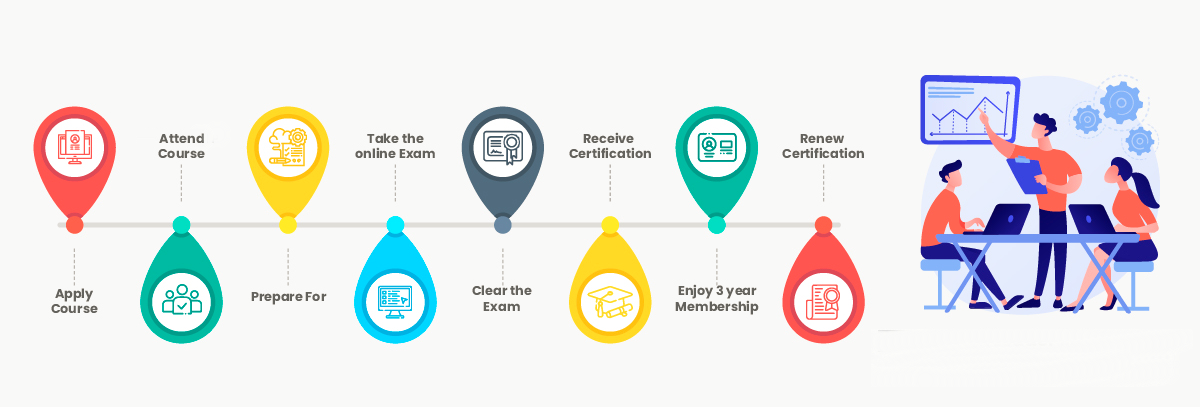

MS Project Server is a top project management software, offering optimization, strategic alignment, and enhanced project performance capabilities. Integrated with Microsoft tools.

MS Project Server 2019 professionals are highly sought after in various industries and MNCs like Microsoft, IBM, Accenture, Deloitte, Oracle, Cisco, and Johnson & Johnson.

MS Project Server professional earns around $115,862 per year, with a salary growth of 5% to 10% annually. However, factors like location, industry, experience, and job role influence individual salary progression.
MS Project Server 2019 Training Course Benefits
The MS Project Server 2019 course offers professionals a range of benefits, including proficiency in Earned Value Management for monitoring project performance in work, schedule, and cost. Participants also gain the ability to manage multiple projects or portfolios using a master project plan, effectively overseeing various projects simultaneously. With high global demand for MS Project Server 2019 professionals, there are abundant job opportunities in the IT industry. Top companies actively recruit skilled individuals in this field, and the demand for qualified candidates continues to grow. By completing this course, professionals can enhance their career prospects and capitalize on the expanding job market for MS Project Server professionals.

Annual Salary

Hiring Companies
Want to become a MS Project Server 2019 Professional.
Why MS Project Server 2019 Certificate Training Course from Education Nest






MS Project Server 2019 Skills Covered
MS Project Server 2019 Training Course Syllabus
MS Project Server 2019 Training Projects

In the retail industry, MS Project Server 2019 plays a crucial role in managing projects effectively. With its robust features, such as resource management, budgeting, and task scheduling, MS Project Server 2019 enables retail organizations to streamline project workflows and ensure successful project delivery. Retail projects often involve complex activities like store openings, renovations, and marketing campaigns, which require careful planning and coordination. MS Project Server 2019 provides a centralized platform for project managers to track progress, allocate resources efficiently, and monitor project costs. By leveraging MS Project Server 2019, retail companies can enhance their project management capabilities, optimize processes, and achieve desired project outcomes while aligning with business objectives in the dynamic retail landscape.
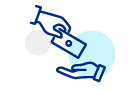
In the IT industry, MS Project Server 2019 plays a crucial role in facilitating efficient project management. With its robust features and capabilities, it enables IT professionals to effectively plan, track, and execute projects. MS Project Server 2019 provides comprehensive resource management, allowing teams to allocate and utilize resources efficiently, ensuring optimal productivity. The software's collaboration features foster effective communication and coordination among team members, enhancing overall project performance. With its integration with other Microsoft tools like SharePoint and Office 365, MS Project Server 2019 seamlessly integrates project management processes into existing IT workflows. In the dynamic and fast-paced IT industry, MS Project Server 2019 empowers organizations to streamline project execution, meet deadlines, and achieve successful project outcomes.
MS Project Server 2019 Training Description
The MS Project Server 2019 course is a comprehensive training program designed to equip individuals with the knowledge and skills needed to effectively utilize MS Project Server 2019 in project management. Participants will gain a deep understanding of the software’s features, functionalities, and integration capabilities with other Microsoft tools. Through practical hands-on exercises and real-world case studies, students will learn how to optimize project management processes, streamline resource allocation, track progress, and enhance collaboration. By completing the MS Project Server 2019 course, individuals will acquire the expertise to leverage this powerful tool and drive successful project outcomes in their respective industries.
The objectives of the MS Project Server 2019 course are as follows:
Learning the MS Project Server 2019 course offers several key advantages:
The MS Project Server 2019 training is suitable for a wide range of professionals, including:
The prerequisites for the MS Project Server 2019 course are as follows:
Sambodhi and Education Nest offer a range of Project Management courses to cater to different needs and skill levels. In addition to the MS Project Server 2019 course, they provide the following courses:
Project Management Professional (PMP): This course is designed for experienced project managers who want to obtain the globally recognized PMP certification. It covers the complete project management lifecycle, including initiating, planning, executing, monitoring, controlling, and closing projects.
Project Risk Management: This course delves into the various aspects of project risk management, including risk identification, assessment, mitigation, and monitoring. Participants learn how to effectively manage risks to ensure project success.
Program Management Professional (PgMP): The PgMP course focuses on advanced program management principles, providing professionals with the knowledge and techniques required to manage complex programs and achieve strategic business objectives.
Agile Project Management: This course focuses on Agile project management methodologies, such as Scrum, Kanban, and Lean. Participants learn how to apply Agile principles and practices to enhance project delivery and adapt to changing requirements.
PRINCE2: PRojects IN Controlled Environments 2 (PRINCE2) is a widely used project management methodology. This course equips participants with the knowledge and skills to effectively implement PRINCE2 principles and practices in managing projects.
Primavera P6: This course focuses on Primavera P6, a leading project management software widely used in industries like construction, engineering, and manufacturing. Participants learn how to plan, manage, and control projects using Primavera P6.
These courses offer valuable knowledge and skills for professionals seeking to enhance their project management capabilities and achieve success in their projects.
The MS Project Server 2019 course is a comprehensive training program designed to equip individuals with the knowledge and skills needed to effectively utilize MS Project Server 2019 in project management. Participants will gain a deep understanding of the software’s features, functionalities, and integration capabilities with other Microsoft tools. Through practical hands-on exercises and real-world case studies, students will learn how to optimize project management processes, streamline resource allocation, track progress, and enhance collaboration. By completing the MS Project Server 2019 course, individuals will acquire the expertise to leverage this powerful tool and drive successful project outcomes in their respective industries.
The objectives of the MS Project Server 2019 course are as follows:
Learning the MS Project Server 2019 course offers several key advantages:
The MS Project Server 2019 training is suitable for a wide range of professionals, including:
The prerequisites for the MS Project Server 2019 course are as follows:
Sambodhi and Education Nest offer a range of Project Management courses to cater to different needs and skill levels. In addition to the MS Project Server 2019 course, they provide the following courses:
Project Management Professional (PMP): This course is designed for experienced project managers who want to obtain the globally recognized PMP certification. It covers the complete project management lifecycle, including initiating, planning, executing, monitoring, controlling, and closing projects.
Project Risk Management: This course delves into the various aspects of project risk management, including risk identification, assessment, mitigation, and monitoring. Participants learn how to effectively manage risks to ensure project success.
Program Management Professional (PgMP): The PgMP course focuses on advanced program management principles, providing professionals with the knowledge and techniques required to manage complex programs and achieve strategic business objectives.
Agile Project Management: This course focuses on Agile project management methodologies, such as Scrum, Kanban, and Lean. Participants learn how to apply Agile principles and practices to enhance project delivery and adapt to changing requirements.
PRINCE2: PRojects IN Controlled Environments 2 (PRINCE2) is a widely used project management methodology. This course equips participants with the knowledge and skills to effectively implement PRINCE2 principles and practices in managing projects.
Primavera P6: This course focuses on Primavera P6, a leading project management software widely used in industries like construction, engineering, and manufacturing. Participants learn how to plan, manage, and control projects using Primavera P6.
These courses offer valuable knowledge and skills for professionals seeking to enhance their project management capabilities and achieve success in their projects.
MS Project Server 2019 Training Course reviews
Read learner testimonials
Sparsh D.
I am extremely satisfied with the online MS Project Server course offered by Sambodhi and Education Nest. The trainer's expertise and exceptional communication skills made the learning experience enjoyable and effective. They promptly addressed all my queries, ensuring a comprehensive understanding of the subject matter. Opting for this training was a wise decision, and I highly recommend Sambodhi and Education Nest for their excellent course delivery and outstanding support.
Sara H.
My experience with Sambodhi and Education Nest surpassed my expectations. Initially seeking classroom training for the MS Project Server course, I was enlightened by the representative about the benefits of their online program. The standout feature is the provision of class recordings and the opportunity to attend future online classes for the same course at no extra cost. This is truly remarkable. I highly recommend Sambodhi and Education Nest's training programs for anyone looking to advance their career. Once you become part of Sambodhi and Education Nest, I am confident you'll share the same sentiment.
Mridula E.
Enrolling in this course has truly given me a competitive advantage in my job. The course content is regularly updated, and the support staff is always available for assistance. The faculty members are highly knowledgeable, and the courses are delivered with great attention to detail and professionalism. I confidently recommend Sambodhi and Education Nest to anyone seeking online training. They have exceeded my expectations, and I have no hesitation in endorsing their services. Thank you, Sambodhi and Education Nest!
Hear from our learners
Lorem ipsum dolor sit amet, consectetur adipiscing elit. Ut elit tellus, luctus nec ullamcorper mattis, pulvinar dapibus leo.
Lorem ipsum dolor sit amet, consectetur adipiscing elit. Ut elit tellus, luctus nec ullamcorper mattis, pulvinar dapibus leo.
Lorem ipsum dolor sit amet, consectetur adipiscing elit. Ut elit tellus, luctus nec ullamcorper mattis, pulvinar dapibus leo.
Like what you hear from our learners?
Creating Epic Presentations: Communicating Powerful Ideas reviews
MS Project Server 2019 Training FAQs
If you miss an online MS Project Server 2019 Training class, it’s important to reach out to the instructor or the support team of the online training platform you are using. They may be able to provide you with a recording or transcript of the missed class, so that you can catch up on what you missed. Alternatively, some platforms offer on-demand access to class materials, so you can go back and review the content on your own time. It’s always a good idea to try and make up the missed material as soon as possible, so that you don’t fall behind in your learning.
If you have queries after completing an online MS Project Server 2019 Training course, Education Nest training platforms offer some form of post-course support. This may include access to a dedicated support team, a community forum where you can ask questions and connect with other learners, or even one-on-one sessions with an instructor or coach. If you have specific questions or concerns related to the course material, you can reach out to the instructor directly or use the support channels provided by the platform. It’s always a good idea to clarify any doubts or questions you may have, as this will help to solidify your understanding of the material and ensure that you can apply what you’ve learned in a real-world context.
MS Project Server 2019 is a comprehensive project management solution developed by Microsoft. It is designed to help organizations effectively plan, manage, and track their projects. As a server-based software, MS Project Server 2019 allows multiple users to access project data simultaneously, enabling collaborative project management. It offers a wide range of features and capabilities, including project planning, resource allocation, task management, budgeting, reporting, and integration with other Microsoft tools like SharePoint and Office 365. MS Project Server 2019 provides organizations with a centralized platform to streamline project management processes, improve communication, and make informed decisions based on real-time project data.
The timing of when you get access to learning content after signing up for an online MS Project Server 2019 Training course will depend on the specific training platform you are using. In most cases, you should receive access to the learning content immediately upon signing up, or shortly after your payment has been processed. Some platforms may require you to complete an enrolment process or set up an account before you can access the content. It’s always a good idea to check the specific details of the course or platform you are using, as the timing and process may vary. If you are experiencing any issues accessing the learning content, you should contact the support team of the training platform for assistance.
Once you enrol in MS Project Server 2019 Training course, you will typically have access to the course material for as long as the course remains available on the platform. This means that you can revisit the material at any time, even after you have completed the course, and continue to learn and improve your skills. The benefit of lifetime access to the learning material is that it allows you to learn at your own pace and on your own schedule. You can review the content as many times as you need to fully understand the concepts and techniques covered in the course. Additionally, if you encounter a new challenge in your work or personal life, you can go back to the course material to find solutions and strategies to help you overcome the challenge. Having access to course material for a lifetime is a valuable benefit, as it allows you to continue to improve your skills and knowledge long after you have completed the course. So, if you are interested in improving your Communication skill, build confidence and want the flexibility to learn at your own pace, consider enrolling in MS Project Server 2019 Training course that offers lifetime access to the learning material.
If you miss an online MS Project Server 2019 Training class, it’s important to reach out to the instructor or the support team of the online training platform you are using. They may be able to provide you with a recording or transcript of the missed class, so that you can catch up on what you missed. Alternatively, some platforms offer on-demand access to class materials, so you can go back and review the content on your own time. It’s always a good idea to try and make up the missed material as soon as possible, so that you don’t fall behind in your learning.
If you have queries after completing an online MS Project Server 2019 Training course, Education Nest training platforms offer some form of post-course support. This may include access to a dedicated support team, a community forum where you can ask questions and connect with other learners, or even one-on-one sessions with an instructor or coach. If you have specific questions or concerns related to the course material, you can reach out to the instructor directly or use the support channels provided by the platform. It’s always a good idea to clarify any doubts or questions you may have, as this will help to solidify your understanding of the material and ensure that you can apply what you’ve learned in a real-world context.
MS Project Server 2019 is a comprehensive project management solution developed by Microsoft. It is designed to help organizations effectively plan, manage, and track their projects. As a server-based software, MS Project Server 2019 allows multiple users to access project data simultaneously, enabling collaborative project management. It offers a wide range of features and capabilities, including project planning, resource allocation, task management, budgeting, reporting, and integration with other Microsoft tools like SharePoint and Office 365. MS Project Server 2019 provides organizations with a centralized platform to streamline project management processes, improve communication, and make informed decisions based on real-time project data.
The timing of when you get access to learning content after signing up for an online MS Project Server 2019 Training course will depend on the specific training platform you are using. In most cases, you should receive access to the learning content immediately upon signing up, or shortly after your payment has been processed. Some platforms may require you to complete an enrolment process or set up an account before you can access the content. It’s always a good idea to check the specific details of the course or platform you are using, as the timing and process may vary. If you are experiencing any issues accessing the learning content, you should contact the support team of the training platform for assistance.
Once you enrol in MS Project Server 2019 Training course, you will typically have access to the course material for as long as the course remains available on the platform. This means that you can revisit the material at any time, even after you have completed the course, and continue to learn and improve your skills. The benefit of lifetime access to the learning material is that it allows you to learn at your own pace and on your own schedule. You can review the content as many times as you need to fully understand the concepts and techniques covered in the course. Additionally, if you encounter a new challenge in your work or personal life, you can go back to the course material to find solutions and strategies to help you overcome the challenge. Having access to course material for a lifetime is a valuable benefit, as it allows you to continue to improve your skills and knowledge long after you have completed the course. So, if you are interested in improving your Communication skill, build confidence and want the flexibility to learn at your own pace, consider enrolling in MS Project Server 2019 Training course that offers lifetime access to the learning material.
Be future ready, start learning